Disclosure: TheGradCafe is supported by its audience. When you purchase through links on our site, we may earn an affiliate commission at no extra cost to you.
Are you on the lookout for the best student planner app of 2023? We’ve got you covered with the all-inclusive review!
Students have a lot on their plates — exams, coursework, tutorials, and projects all clog up their schedules. Then there’s your social life, familial obligations, and work.
How can you manage everything and still have fun?
Here’s the thing: The more organized you are with your time, the less stressed you’ll be. One study about nursing students found that better time management skills were linked to reduced stress and anxiety.
So, how do you improve your time management? Of course, you could write everything down, but who carries a physical student day planner these days?
That’s where planner apps for students come in.
Today, you have tons of laptop and mobile software to choose from to keep your entire academic, professional, and personal life organized. A planner app allows you to take your student planner online.
Read on to learn some typical features of the best online planners for students and our top picks, including:
- Calendly
- Todoist
- myHomework Student Planner App
- Power Planner
- Easy Study
- Evernote
- iStudiez Pro
What Is a Student Planner App?
A student planner app is a downloadable tool that helps students manage their calendars and tasks in one place. An entrepreneur or lawyer might have a secretary to keep them organized — planner apps for students work similarly but without the labor costs.
You can conveniently access planner apps from computers and mobile devices, allowing you to customize task details and descriptions from anywhere.
While different apps might have unique features, here are some things the best student planner apps should have:
- Calendar views
- Customizable layouts and colors
- Multiple project views
- Reminder alerts and notifications
- Deadlines and due dates
- Progress and time tracking
- Tasks and subtasks
- Recurring tasks
Thinking of upgrading your laptop? Read more: The Best Laptops for Graduate Students
Are Student Planner Apps Worth It?
If you mean “worth the price,” the answer is almost always yes. The best student planner apps have completely free versions, so there’s no harm in giving them a try.
Your personal, professional, and academic lives are demanding, so a helping hand in keeping things organized is worth the download.
But some software might feel more overwhelming than helpful. Here are a few important factors to consider when deciding on an online student planner:
The best planner apps for students should include the following:
- Customizable views
- Tag and sorting features
- Notifications and alerts
- User-friendly interface
- Progress insights
- Time tracking
7 Best Student Planner Apps
Perhaps you’re on a tight budget or can only access apps on your laptop. No problem — we’ve compiled the best student planner apps, complete with pricing, OS compatibility, and features.
Let’s dive in!
1. Calendly
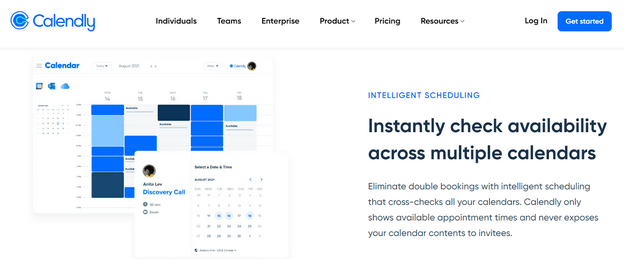
Calendly is a global, omni-channel scheduling app for individuals and teams. Over 10 million people use it, including companies like Google and eBay.
Students can connect Calendly with other apps and calendars, such as Google Calendar and Microsoft 365. It’s particularly helpful for students involved in frequent group projects, as they can use Calendly to toggle invitations and availability in one place.
The free version is more than enough for a college student, but you can really pump up automation with the premium paid version.
While Calendly might be one of the best calendar apps for students, it feels more suitable for professional teams and business owners. The downside — you don’t get as many of the task planning features offered on other apps on our list. Entrepreneurs might need Calendly’s easy collaborative scheduling for clients, but some students wouldn’t need that feature.
- Features: Routing forms, workflows, team scheduling, availability preferences
- Best for: Frequent meetings and group work
- OS: Desktop, Android, and iOS
- Cost:
- Basic: Free
- Essentials: $8/month
- Professional: $12/month
- Teams: $16/month
2. Todoist
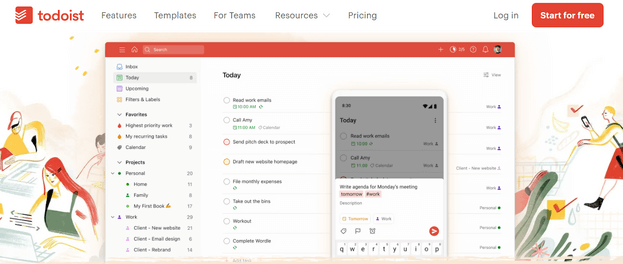
There’s something so satisfying about crossing things off a list. The online version of that would be Todoist, a to-do list planning app.
Students can organize their calendar events, projects, and homework in multiple visualizations, like calendar view and Kanban boards. We also love how you can prioritize tasks with highlights.
Todoist isn’t just a place to organize lists. You can track time for study sessions and view productivity insights to improve your study flows. The app has an impressive 8.9/10 rating on TrustRadius with minimal bad reviews.
The only downside we could think of is that the free version might not be able to manage everything on a student’s plate.
- Features: Quick task and subtask adds, recurring tasks, prioritization, notifications, tags, filters
- Best for: Time tracking and task categories
- OS: Desktop, Android, iOS
- Cost:
- Starters: Free
- Pro: $4/month
- Business: $6/month
3. myHomework Student Planner App

Don’t be fooled by the basic website. Established in 2009, myHomework Student Planner App has a strong reputation among students and teachers. The app has a 4.5/5-star rating on Apple, with almost 4,000 reviews.
The interface is simple and intuitive, with a calendar view for all your homework and tests that you can filter by teacher or theme. Each task comes with an automatic reminder should you need it, so there’s no need to create separate ones for each task.
Some students lament the app’s lack of integration features with Google Calendar and other apps, though most reviews state the app gets the job done.
Another downside is the free version’s ads, which can get annoying.
- Features: Homework widgets, project and task tracking, device syncing
- Best for: Syncing multiple devices
- OS: Desktop, Windows, iPad, macOS, Android
- Cost:
- Basic: Free
- Premium: $4.99/month
4. Power Planner
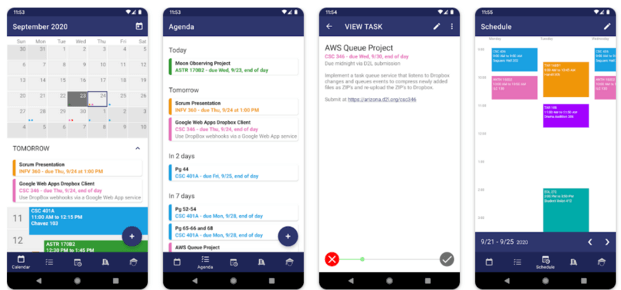
Power Planner has one of the most visually appealing mobile layouts out of all the apps on our list. The intuitive layout, complementary and customizable colors, and convenient agenda view make it easy to stay on top of all your tasks. We think this is the best planner app for students free of charge — the complimentary version has everything you need.
And if you’re a super planner and predictor? This app has a motivating “what if?” feature that shows you the grades you need to get to reach certain GPAs. You’ll also enjoy automatic reminders, regular updates, and ultimate organization with Power Planner.
P.S. The app has an impressive 4.6/5 average rating on the Google App Store.
- Features: “What if” GPA scenarios, calendar and agenda views, automatic reminders
- Best for: Predicting grades
- OS: Desktop, Android, iOS
- Cost:
- Basic: Free
- Premium: $1.99/month
5. Easy Study
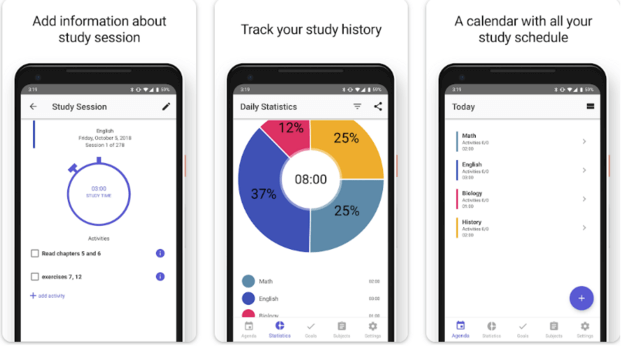
Need help finding the motivation to study? Easy Study is a great way to get in the zone.
All you need to do is add your subjects, plan your study time for each one, and boom — the app creates a tailored, customizable plan for you. The most satisfying part is checking off different tasks for each study session.
The daily statistics are also a serious plus. You can view how much time you dedicated to each subject as a percentage-based circular chart and even add overall goals.
One downside we noticed is the frequent customer complaints about bugs. However, it looks like the company does its due diligence with frequent updates.
- Features: Notifications, study history insights, subject categories, goals
- Best for: Automatic study plans
- OS: Android, iOS
- Cost:
- Basic: Free
- Plus Monthly: $2.99
- Plus Semiannually: $14.99
- Plus Annually: $26.99
6. Evernote
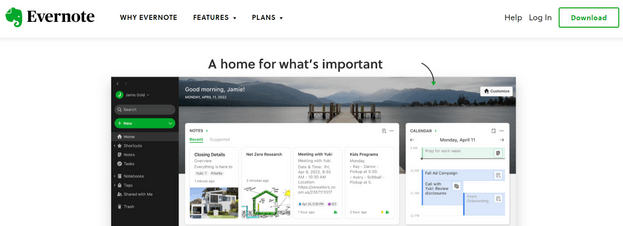
Evernote is a fantastic note-taking app. It’s not as popular for scheduling and calendar management, but hey — a large part of college planning happens within your courses, too.
Evernote helps you plan your notes through efficient templates, to-do lists, web clippings, and more. Unfortunately, many users complain that the free version leaves much to be desired, with limited devices and a lack of reminders or due dates.
The good news? Students can access either a 50% discount on a one-year Personal subscription plan, including due dates, large storage capabilities, extensive search functions, Google Calendar syncs, and more.
If you’re feeling really fancy and collaborative, splurge on the Teams version (or ask a family member to gift it to you).
We think this is the best student planner app for managing multiple aspects of life — categories like professional and personal goals, vacation planning, and even pets complement your academic plans quite nicely.
- Features: Reminders, due dates, integrations, note-taking, web clipping, to-do lists
- Best for: Managing notes
- OS: Windows, macOS, iPhone, Android
- Cost:
- Evernote Free: $0
- Evernote Personal: $14.99/month
- Evernote Professional: $17.99/month
- Evernote Teams: $24.99/user/month
7. iStudiez Pro
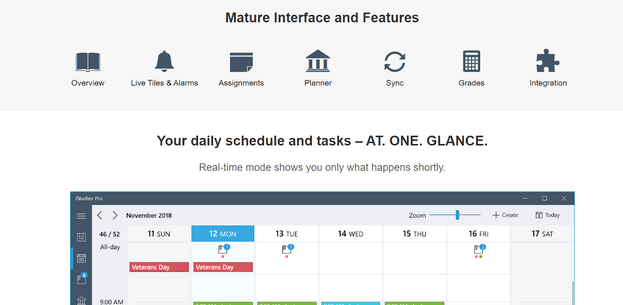
iStudiez Pro is a versatile planner app that helps you see homework, exams, assignments, and course schedules in one clear view. Easy, checkable boxes for tasks are categorized by course — the half-picture views let you manage tasks while still seeing your schedule for the day.
Students love the user-friendly interface for most devices, though some complain the iPhone views aren’t as clear as on the iPad.
You can also track grades for every assignment and task, allowing you to easily keep track of your GPA as you go through the semester.
- Features: Alarms, syncing, integrations, calendar, grades, bird’s eye schedule views, GPA tracking
- Best for: Managing homework tasks
- OS: Windows, macOS, iOS, Android
- Cost:
- Basic: Free
- Premium: $2.99/month for mobile
- Desktop versions: $9.99/month
Read More: The Best PhD Graduation Gifts Gifts
Tips for Making the Most of Student Planner Apps
There are a few differences between a regular app and the best student planner app for college students — but the most important isn’t the type of app. It’s how you use it.
Here are some tips to help you maximize organization and efficiency from student planner apps:
1. Plan Out Your Week
Saturday, Sunday, or Monday are all great days to plan your week. Take some time to plug in all of your week’s courses, classes, tasks, projects, and commitments. This should save you the hassle of adding things ad hoc and forgetting important due dates. You might also consider plugging in grades for different assignments if you’re working with an app that tracks your GPA.
2. Sort, Sort, Sort
Most of the apps on our list have categorization, tagging, and sorting features. Take time to categorize every task to search for related items easily.
3. Customize Your Layout and Colors
Who says planning has to be dull? Have fun with your student planner apps by customizing colors, fonts, and layouts.
Are you strictly a calendar-type organizer? Great, leave the app on the calendar view.
Are you more of a visual organizer? Perhaps a Kanban board is more your style!
Conclusion
Being a student isn’t easy, but modern technology offers a helping hand. We’ve given you a comprehensive list of the best student planner apps on the market. This should provide more opportunities for students to embrace remote learning while providing fantastic support for managing school-life balance.
Looking for more ways to stay organized? Check out our article about How to Prepare for Grad School!
FAQs
1. Are School Planner Apps Free?
Many student planner apps are free, though they might have premium paid versions with more features. A free student planner app usually has enough features to manage your calendar adequately.
2. What is the Best Student Planner App?
Many students love Power Planner and Todoist, but it’s all subjective. The best student planner app depends on your specific needs and preferences.
You might prefer a super user-friendly, visually appealing app with graph insights on time management. Or, you might be satisfied with a simple calendar view organizing your schedule.
3. Is Google Calendar Good for Students?
Certainly, Google Calendar is a great student planning app due to its widespread familiarity. You’re probably already somewhat versed in Google Calendar if you use Gmail. Moreover, the app is easy to use, allowing you to create new projects or events from your iPhone, Android, or computer with a few easy taps. Google Calendar also gives you push notifications to remind you of approaching deadlines and events.
Chrissy is a freelance writer and editor that takes pride in helping businesses and individuals tell their story. She's worked in a variety of professional writing and communications roles, including as a communications advisor for the Canadian Ontario Ministry of Energy.
Armed with an Honors BA in English and professional editing courses under her belt, Chrissy enjoys writing about the academic world and helping prospective students navigate their education.




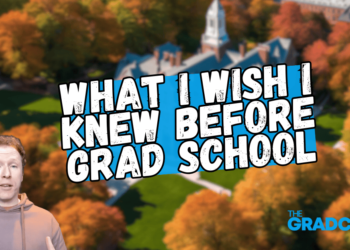







I completely agree with the inclusion of Trello in this list! I’ve been using it for my academic planning and it’s been a game changer. The flexibility of the boards and the ability to set deadlines and reminders has helped me stay on top of my work and stay organized. Would love to hear more about your thoughts on the other apps mentioned in the post!