Students have used laptops as their productivity machines and schoolwork companions for the longest time. Laptops have long been the most convenient way to get a variety of digital tasks done, considering just how many apps and programs are available.
But as the years have passed, technology has only continued to grow. These days, you have tablets that are becoming more and more powerful with capabilities that can exceed some laptops’. They also come in various price points to suit different needs.
Which is the best tablet for schoolwork for you?
If you’re here thinking about switching to a tablet (or supplementing your laptop with one), you’re in the right place. This buying guide gives tips and tricks to help you choose the best tablet for school.
Read on to learn everything you need to know!
Disclosure: The GradCafe is supported by its audience. When you purchase through links on our site, we may earn an affiliate commission at no extra cost to you.
Our Top Tablets for Students
If you just want to know our recommendations for the best tablets for grad school, you can check out the three products below. We included tablets at different price ranges using different operating systems to ensure there’s something for everyone!
| Tablet | Description | Link |
 |
Best Chrome OS 2-in-1 Tablet for Students | Check Price on Amazon |
 |
Best Affordable Windows Tablet | Check Price on Amazon |
 |
Best Tablet for Grad School Overall | Check Price on Amazon |
Why Use a Tablet for Schoolwork?
As you’re preparing for grad school, one of the things you may find yourself wondering is what kind of tools you should use for your studies.
If you’re on the fence about using a tablet for schoolwork, you may be wondering why you should bother making the switch. There are a few reasons why tablets can be better, though there are also several reasons why you may be better off with one of the best laptops for grad school.
Let’s look at some points and counterpoints for tablets below:
| Point | Counterpoint |
| Tablets are simply unbeatable in portability. You can easily slip these devices into your bag and use them anywhere and everywhere, even without a table or work surface. | Tablets require you to purchase keyboard accessories separately if you want to use them for schoolwork and productivity. Unlike laptops, most tablets with keyboard cases can be challenging to use on your actual lap, requiring a work surface. |
| Tablets tend to have amazing battery longevity, though your mileage may vary depending on your tablet’s model and usage.
They are also more readily compatible with various power banks for recharging on the go. |
Many laptops can now keep up with a tablet’s battery longevity.
However, laptops require specific power banks to charge on the go. These power banks can often be more expensive. |
| Tablets make excellent e-readers, so you can take your readings, textbooks, and research anywhere. Using a compatible stylus and app also makes it possible to annotate your books and PDF files directly, so you can keep all your notes in one place.
Generally, tablets tend to reduce your distractions as most of them cannot multitask as well as laptops can. |
Laptops also allow you to read all your notes and multitask simultaneously. Reading your notes may be less convenient. |
| Tablets can do most things laptops can while offering additional benefits such as portability and ease of use. | Generally, laptops tend to be capable of more because of their operating systems and software/app compatibility. |
| With a stylus, you can make handwritten notes right on your tablet. If you use the right apps, you can easily organize your notes by using tags to help you search and OCR (optical character recognition) features to help you convert your handwritten notes into computer text. | You can type notes on a laptop or use a stylus with some laptops that support it. |
There are many other reasons why a tablet might be better for you than a laptop. And there are also several reasons you might benefit from supplementing your laptop with an affordable student tablet. It all depends on your needs and study habits.
Key Things to Consider When Buying a Tablet for Studying
As you’re searching for the best tablet for graduate students, there are quite a few things you may want to consider. Tablets come in different sizes, capacities, and price ranges, so it won’t do to just pick a random one and hope it works. If you’re wondering what factors you need to consider in your search, start with the criteria below:
Budget
In any purchase, one of the first things you should consider is your budget or how much you are willing to spend. The same applies when you’re hunting for the best tablet for school. Figuring out your budget at the very beginning is a great way to make the decision easier for yourself. Use your budget to narrow your pool of options and begin selecting a tablet out of the remaining choices.
Is It a Laptop Replacement?
As you shop around for tablets, you should ask yourself whether you intend for the slate to be your main (and only) productivity machine. Your product choice may affect whether you intend to buy a tablet to replace a laptop or supplement one.
If you intend to use your tablet as your main machine, you may need to go for a higher-end product with more powerful specifications capable of handling everything you’ll need with a little room to grow.
Portability
Many will tell you that one of the biggest draws of a tablet is how portable it can be. Indeed, it’s easier to bring a tablet around as it is often lighter and slimmer than a laptop. However, some student tablets are more portable than others.
While searching for the right product, look for one that is just the right size and weight for your needs. Find a balance between size, weight, and display size, as you won’t always want to compromise on your screen size. Remember that tablets can and will get thicker or heavier depending on your protective case (if you choose to use one).
Battery Life
Most tablets have batteries capable of lasting at least your entire workday. Depending on your usage habits, some can even last more than a day. Look for a tablet with enough battery life to last as long as you need between charges.
The good news is that most tablets can also charge from standard power banks, as long as they have enough Power Delivery. And so, even if you run out of battery at an inopportune time, you can always just plug it into your handy power pack.
Note that some more powerful tablets, such as the iPad Pro or the Microsoft Surface Pro 8, will not be able to charge from all power banks. If you’re shopping for power banks, always ensure that it has enough wattage or Power Delivery to charge your device before purchasing it.
Display
For some, a tablet’s display is simply a means to an end. For others, it needs to be a beautiful portal to the internet and entertainment. Most tablets have at least a full HD (FHD) resolution (1920 x 1080 or 1080p), while others have higher. On the other hand, some of the more affordable devices have resolutions slightly lower than FHD. There are also the refresh rate (i.e., 60Hz, 90Hz, 120Hz) and overall screen brightness (nits).
One thing that you should come to expect is that the better quality a display is, the more you’ll have to pay. For most average users, a 60Hz screen that’s bright enough for outdoor use (350-500+ nits) is enough. However, if you want a nicer screen or are a creative who needs color accuracy, you’ll need to look for tablets that suit your needs.
Connectivity
Your tablet needs to be able to connect to the internet, either by Wi-Fi or 4G/LTE/5G. You should also be able to connect to devices via Bluetooth.
Most tablets will have Wi-Fi and Bluetooth by default. However, if you want 4G/LTE/5G connectivity for mobile internet on the go, you’ll need to pay a premium for tablets with the feature. You can always use your phone as a hotspot if you need internet while out and about.
Operating System
Tablets come in a few operating systems. There may also be other more obscure operating systems, though these are the most common:
- Windows
- Windows S version
- Chrome OS
- iPad OS
- Android
- Fire OS
Each operating system comes with its pros and cons. Generally, the biggest thing you’ll have to worry about is app availability and compatibility. Choose a device with the OS you prefer most.
Alternatively, if you already have a device using a certain OS, you can continue buying into that ecosystem. For example, if you already have an iPhone, an iPad is your best bet as you already have iCloud, and Apple devices tend to work together smoothly.
Can You Print with It?
One of the biggest things you’ll have to consider as you choose the best tablet for college is whether it can connect with a printer. Undoubtedly, as a student, you will need to print some course materials or schoolwork at one point or another. So as you consider your options, always ask if it’s going to be easy to print with the device or if it will give you trouble.
Luckily most modern tablets have Bluetooth connectivity to allow you to connect to Bluetooth-enabled printers directly. You can also connect to WiFi-enabled printers. At worst, you can use a USB OTG adapter to connect your printer via a USB-A connection.
Do You Want a Stylus?
Last but not least, ask yourself if you want a stylus. Most tablets with capacitative touchscreen displays can use universal styli.
However, some tablets use proprietary or special third-party styli. These styli tend to be more sensitive and can be used in drawing or painting, design, note-taking, annotation, and more.
A great example of proprietary styli is the Apple Pencil (Gen 1 and 2) or the Galaxy S Pen. Note that some tablets will come with a bundled stylus, but most require you to purchase the stylus separately.
Read More: The Best Master’s in Computer Science Programs
Best Tablet for Schoolwork: 2024 Contenders
Special Mention: Apple iPads
When you ask the question “what is the best tablet for university students?” you’ll almost inevitably get an iPad as an answer — and for a good reason. There are currently five iPad models available for sale. These models are the iPad (9th Generation), the iPad Mini (6th Generation), the iPad Air (5th Generation), the 11-inch iPad Pro (5th Generation), and the 12.9-inch iPad Pro (5th generation).
These iPads are good tablets for school and are fantastic choices for those who want to stay within the Apple ecosystem. We would even say that the 10.9-inch iPad Air 5th Generation (2022) is one of the best tablets for students.
The 10.9-inch iPad Air (2022)
If the iPads are so good, why aren’t they on this list?
Well, because we believe the iPads are some of the best tablets for students, we’ve dedicated an entire article to them here: What is the Best iPad for Students in 2024? If you’re in the market for an Apple tablet, you can read our in-depth guide to help you choose yours.
Now that we’ve mentioned the iPads let’s talk about the rest of the best tablets for graduate students below.
Lenovo IdeaPad Duet 5 – Best Chrome OS 2-in-1 Tablet for Students
Our Rating: 4.4/5

Specifications
- Operating System: Chrome OS
- Display: 13.3” Full HD Touchscreen (Samsung OLED), 400 nits brightness, DCI-P3 color gamut
- Processor: Qualcomm Snapdragon 7c Gen 2 (SC7180)
- Graphics Processor: Integrated Qualcomm Adreno GPU
- Cameras: Front 5MP FHD 1080p; Back 8MP FHD 1080p
- Reported Battery Life: Up to 15 hours
- Size and Weight: 12.05” x 7.32” x 0.27”; 4.09 lbs
- Memory: 4GB
- Storage: 64GB; not expandable (no microSD card slot)
- Connectivity: Bluetooth, WiFi, 2 x USB-C ports, 3.5mm jack
- Included accessories: Keyboard and folio case
The Lenovo IdeaPad Duet 5 is the only tablet on this list running Chrome OS. Chrome OS is a robust operating system that has many benefits (and some drawbacks). One of the biggest drawbacks is that you’ll have to rely pretty heavily on an internet connection, but that’s not too much of a problem these days.
This tablet offers excellent value for money and already comes with its own case and keyboard. It has a beautiful OLED touchscreen display, and you can purchase a stylus separately.
Pros
- Already comes with a keyboard and case
- Decently powerful internals allows most tasks
- Good battery life
- 2 USB ports
- Good and large display at an affordable price
Cons
- Case can feel a bit cheap
- Not expandable, no microSD card slot (requires you to purchase external storage or use cloud storage)
- Chrome OS can have limitations
- On the heavy side
Lenovo Tab P11 Plus (with Keyboard and Pen) – Best Complete Android Tablet Kit
Our Rating: 4.5/5

Specifications
- Operating System: Android 11
- Display: 11” 2K (2000 x 1200) IPS display, 400 nits brightness
- Processor: Octa-Core MediaTek Helio G90T Tab
- Graphics Processor: Mali-G76 MC4
- Cameras: Front 8MP Wide FHD; Back 13MP Wide Auto-Focus (AF) FHD
- Reported Battery Life: Up to 15 hours
- Size and Weight: 10.17” x 6.42” x 0.3”; 1.08 lbs (without the keyboard and pen)
- Memory: 6GB
- Storage: 128GB; Expandable via microSD card slot
- Connectivity: Bluetooth, WiFi, 1 x USB-C port
- Included accessories: (with this bundle) Keyboard and Lenovo Precision Pen 2 (4,096 pressure levels, tilt detection)
The Lenovo Tab P11 Plus is a great Android tablet for students with a beautiful screen and powerful internals, and this particular bundle with the keyboard and pen just makes it even better. The bundled Lenovo Precision Pen 2 has pressure and tilt sensitivity. Although it won’t beat the Apple Pencil, it certainly performs comparably enough that we can suggest this tablet as an option for budding artists or hobbyists who want to start with digital art. It’s also a great tool for note-taking. At 11 inches, the display is also large enough for comfortable reading and annotating.
Pros
- Beautiful display
- Affordable bundle with keyboard and pen
- Good budget alternative to Apple iPads for creatives (thanks to the stylus)
- Decent battery life
Cons
- Cameras are so-so
- No guarantee you’ll get Android updates after Android 12
Amazon Fire HD 8 – Best Tablet to Supplement a Laptop
Our Rating: 4.3/5

Specifications
- Operating System: Fire OS 7
- Display: 8” 800 x 1280 px IPS LCD at 184 pixels per inch (PPI)
- Processor: Quad-Core MediaTek MT8168
- Graphics Processor: Mali-G52 MC1
- Cameras: Front 2MP; Back 2MP
- Reported Battery Life: Up to 12 hours
- Size and Weight: 7.95” x 5.39” x 0.38”; 0.78 lbs
- Memory: 2GB
- Storage: 32GB or 64GB; Expandable via microSD card slot
- Connectivity: WiFi, Bluetooth, 1 x USB-C port, 3.5mm jack
- Included accessories: None
The Amazon Fire HD 8 won’t blow your socks off, but for what it is, it can do its job well. We recommend this tablet to students who already have a laptop and just want the best tablet for education — or the cheapest, anyway. You can use any capacitative stylus with the Fire HD 8 to make taking notes much easier. You can also connect a keyboard via Bluetooth.
This tablet won’t be the most powerful, but the price is truly unbeatable! Although we happily recommend this tablet to those on a tight budget, we do not recommend this tablet to those who are looking for a laptop replacement.
Pros
- Extremely affordable
- Extra portable and lightweight due to its size
- Capable enough of word processing and basic productivity tasks for school
- Decent entertainment tablet
- Expandable storage
Cons
- Looks and feels somewhat cheap
- Display is just okay
- Cameras are just okay
- Starting to age
- Fire OS has some limitations
Amazon Fire HD 10 Plus (with Keyboard and Microsoft 365) – Best Affordable Productivity Bundle
Our Rating: 4.5/5

Specifications
- Operating System: Fire OS 7
- Display: 10.1” 1920 x 1200 px, 224 PPI, IPS LCD
- Processor: Octa-Core Mediatek MT8183 Helio P60T
- Graphics Processor: Mali-G72 MP3
- Cameras: Front 2MP 720p; Back 5MP 720p
- Reported Battery Life: About 10 hours
- Size and Weight: 9.72” x 6.54” x 0.36”; 1.03 lbs
- Memory: 4GB
- Storage: 32GB or 64GB; Expandable via microSD card slot
- Connectivity: Wi-Fi, Bluetooth, 1 x USB-C port, 3.5mm jack
- Included accessories: (with this bundle) Keyboard and Microsoft Office 365 for one year
Amazon’s Fire HD 10 Plus is the top end of the company’s affordable tablet line. It features a 10.1” display at 224 PPI, and while it won’t impress too much, it’s certainly more than enough. Like the Fire HD 8, this tablet works with any universal or capacitative stylus, so you can choose to use one to help make taking notes easier.
This bundle comes with a keyboard and a 12-month subscription to Microsoft Office 265 to get you started. However, once this subscription runs out, you’ll either have to re-subscribe or find an alternative productivity suite.
Pros
- Affordable productivity bundle for schoolwork
- Decent-sized screen and decent display
- Expandable storage
- Lightweight and portable
Cons
- Middling battery life
- Cameras are just okay
- Fire OS has some limitations
Microsoft Surface Go 3 – Best Affordable Windows Tablet
Our Rating: 4/5

Specifications
- Operating System: Windows 11 S
- Display: 10.5” 1920 x 1280 PixelSense Display, 220 PPI
- Processor: Dual-Core Intel Pentium Gold 6500Y or Dual-Core Intel Core i3-10100Y
- Graphics Processor: Intel® UHD Graphics 615
- Cameras: Front 5MP; Back 8MP AF 1080p
- Reported Battery Life: Around 8 hours
- Size and Weight: 9.65” × 6.9” × 0.33”; 1.2 lbs (1.22 with LTE)
- Memory: 4GB or 8GB
- Storage: 64GB, 128GB; expandable via microSD slot
- Connectivity: WiFi, Bluetooth, 1 x USB-C, 1 x Surface Connect port, 3.5mm jack, Optional LTE (additional cost)
- Included accessories: None
The Surface Go 3 is a decently powerful tablet for students with a significant advantage: it runs Windows. Granted, it runs Windows 11 S, which is designed for security and only allows downloads from the Microsoft app store. Many are okay with this, but if you’d like more control and flexibility, you can switch out of S mode (this switch is permanent).
We’d say this is the best tablet for students looking for a laptop replacement. The Surface Go 3 can handle most productivity tasks, though you can’t expect heavy multitasking on its specs.
Although this tablet is compatible with Microsoft’s Surface Pen, you must purchase the pen separately. The keyboard is also an additional purchase.
Pros
- An affordable tablet running Windows 11 S
- More flexibility and control than Android or Chrome OS tablets
- Decently powerful internals
- LTE option available
- Up to 128 GB storage; expandable
Cons
- Keyboard and stylus must be purchased separately
- Battery life is just okay
- Surface Connect port is practically useless (beyond charging) unless you use proprietary accessories
Microsoft Surface Pro 8 – Best Windows Tablet for Power Users
Our Rating:

Specifications
- Operating System: Windows 11 Home
- Display: 13” 2880 x 1920 PixelSense Flow, Adaptive Color, 60Hz default up to 120Hz
- Processor: Quad-core 11th Gen Intel Core i5-1135G7 or Quad-core 11th Gen Intel Core i7-1185G7 Processor; if you select 256GB storage and up the processors are built on the Intel Evo platform
- Graphics Processor: Intel Iris Xe Graphics
- Cameras: Front 5MP FHD; Back 10MP FHD AF with 4K Video
- Reported Battery Life: About 10 hours
- Size and Weight: 11.3” x 8.2” x 0.37”; 1.96 lbs
- Memory: 8GB, 16GB, or 32GB
- Storage: 128 GB or 256 GB removable SSD options; 512GB or 1TB SSDs
- Connectivity: WiFi, Bluetooth, 3.5mm jack, 1 x Surface Connect port, Surface type cover port, 2 x USB-C/Thunderbolt 4
- Included accessories: None
If you’re looking for a full-on laptop replacement, look no further than the Microsoft Surface Pro 8. This tablet can do anything you want a laptop to do because it runs Windows 11 Home. You may wince at the price, but for what you get, it can be well worth it. You will still need to purchase the keyboard and stylus separately, so prepare to spend a bit more!
However, the Microsoft Surface Pro 8 is one of the best products Microsoft has released.
There is some speculation that Microsoft may release the Surface Pro 9 in October of this year.
Pros
- Very configurable
- Plenty of ports for connectivity
- SSDs can be upgraded, but at your own risk
- Cameras and display are great
- Can definitely be a full laptop replacement
Cons
- Pricey
- Keyboard and pen sold separately
- Although the internals are pretty powerful, gaming is so-so
Samsung Galaxy Tab S8 – Best Tablet for Grad School Overall
Our Rating: 5/5

Specifications
- Operating System: Android 12
- Display: 11” TFT LCD, 2560 x 1600 px, 274 PPI, 120Hz
- Processor: Octa-Core Qualcomm SM8450 Snapdragon 8 Gen 1
- Graphics Processor: Adreno 730
- Cameras: Front 12 MP, f/2.4 ultra-wide; Back Dual — 13MP f/2.0 wide AF, 6MP f/2.2 ultra-wide
- Reported Battery Life: Over 12 hours
- Size and Weight: 9.99” x 6.51” x 0.25”; 1.11 lbs
- Memory: 8GB or 12GB (with 256GB storage)
- Storage: 128GB or 256GB, expandable via microSD slot
- Connectivity: WiFi, Bluetooth, 1 x USB-C port; Optional LTE (additional cost)
- Included accessories: Samsung S Pen (stylus)
Our choice for the best tablet for graduate school is the Samsung Galaxy Tab S8. This tablet features a beautiful screen and powerful internals running Android 12. It also has the best cameras out of all the devices on this list.
The Samsung Galaxy Tab S8 comes with a Samsung S Pen, so you can already start taking handwritten notes right out of the box. This capable tablet can do most productivity tasks, though it will run into limitations with the Android OS.
If you want even more power and better specs, you can try the Samsung Galaxy Tab S8 Plus, though it does cost a fair bit more.
Pros
- Beautiful design and amazing screen
- Decent cameras
- Battery life is pretty good for a tablet of this size
- Comes with a stylus
- Expandable storage
Cons
- No keyboard case included
- Expensive
- For similar prices, you can get an iPad Air or Pro
Frequently Asked Questions
What Tablet Is Best for Schoolwork?
Our choice for the best tablet for graduate students is easily the iPad Air (2022). Coming in with a tie is the Samsung Galaxy Tab S8, which offers similar functionalities to the Android operating system.
What Is the Best Tablet for Homeschooling?
It depends on the level of schooling and the type of lessons to be taught. In our opinion, the tablets below are good options for various budgets and operating systems:
- Amazon Fire 10 HD (Plus)
- Microsoft Surface Go 3
- iPad 9
- iPad Air
- Samsung Galaxy Tab S7
- Samsung Galaxy Tab S8
Are Tablets Good for Schoolwork?
The best tablets for school can help you get all your schoolwork done while simultaneously condensing all your school and course materials in one handy device. Tablets are extremely portable, great for taking notes, and can help minimize distractions as you study. However, you’ll need to choose the right device for you.
Is a Tablet Better Than a Laptop for Students?
It depends. A tablet is more than enough if you don’t need to use your tablet for more than general productivity work like word processing, emailing, reading and annotating textbooks, research, printing, and making notes. However, if you’ll need access to certain types of software available on laptops during your studies, choose a laptop instead.
Conclusion
In the past few years, tablets have become more powerful and capable devices. Gone are the days when tablets were most often used for entertainment. Now, with many devices offering powerful internals and capable operating systems, it’s possible to find a tablet to replace a laptop or computer forever.
Overall, the Samsung Galaxy Tab S8 is the best tablet for the money. For most students, this will be a great tool that won’t break your bank.
We hope this buying guide has helped you find the best tablet for schoolwork! If you think we missed a product that should be on this list, let us know in the comments below!
Related:
- Top 7 Best Desks For Students You Can Buy Online
- Top 12 Best Laptops for Graduate Students
- The Best iPads for Students
Chriselle has been a passionate professional content writer for over 10 years. She writes educational content for The Grad Cafe, Productivity Spot, The College Monk, and other digital publications. When she isn't busy writing, she spends her time streaming video games and learning new skills.





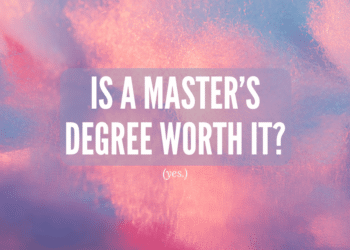
![Graduate Certificate vs Degree: What’s the Difference? [2024 Guide]](https://blog.thegradcafe.com/wp-content/uploads/2024/03/GradCafe-Featured-Images-4-350x250.png)




