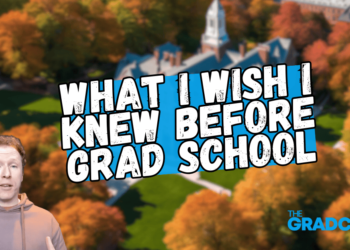Having a reliable laptop is vital when you’re a computer science student. Whether you’re programming, debugging, or running simulations, you’ll need a machine that can keep up with everything you need to accomplish on a daily basis.
With so many laptops to choose from, finding the right work machine for you can be challenging. To help you, we’ve compiled a list of our recommendations for the best laptops for computer science students. We’ve also included a buying guide to select the most suitable laptop for your needs. The big takeaway here: You don’t need to pay for the absolute latest technology to find a dependable machine.
Best Laptops for Computer Science Students [Editor’s Picks]
Disclosure: TheGradCafe is supported by its audience. When you purchase through links on our site, we may earn an affiliate commission at no extra cost to you.
- MacBook Air M2 – Best (Apple) Ultraportable
- Dell XPS 15 – Best 15” Laptop
- Acer Aspire 5 – Best Budget CS Student Laptop
- MacBook Pro 16” M2 Pro/Max – Best Laptop for Computer Science Students
- ASUS TUF Dash 15 – For School and Gaming
Remember, you’re not going to see any of Apple’s new M3 chips here this year. Let’s focus on quality instead of the latest advertisements.
The Best Laptops for Computer Science Students 2024 Has to Offer
1. MacBook Pro 16” M2 Pro/Max – Best Laptop for Computer Science Students
Key Specifications:
- Operating System: macOS
- CPU:
- 12-Core M2 Pro
- 12-Core M2 Max
- GPU:
- 12-Core M2 Pro: 19 GPU cores
- 12-Core M2 Max: 30 or 38 GPU cores
- Display: 14.2” Liquid Retina XDR, 3024×2234 at 254 PPI, P3 Wide Color
- RAM:
- M2 Pro: 16 GB, configurable to 32 GB
- M2 Max: 32 GB, configurable to 96 GB
- Size and Weight: 14.01” x 9.77” x 0.66”; 4.7-4.8lbs
- Storage:
- M2 Pro: 512 GB, configurable to 8 TB
- M2 Max: 1 TB, configurable to 8 TB
- Connectivity:
- Bluetooth 5.3
- Wi-Fi 6E
- Ports:
- 1x MagSafe 3 charging port
- 1x SDXC card slot
- 1x HDMI port
- 1x 3.5 mm headphone jack
- 3x Thunderbolt 4 (USB-C)
- Battery Life: Reported up to 22 hours
The 16” M2 MacBook Pro is our choice for the best CS student laptop overall. It’s an extremely powerful machine with a gorgeous display and amazing battery life. It’s a decently portable computer that comes with most of the ports you’ll need!
Pros
- Amazing battery life
- Incredibly powerful, even at base version
- Configurable
- Tons of ports
Cons
- Expensive
- Can be heavy
2. MacBook Air M2 – Best (Apple) Ultraportable
Key Specifications:
- Operating System: macOS
- CPU: 8-Core Apple M2 Chip
- GPU: 10 integrated GPU cores
- Display: 15.3” Liquid Retina display with IPS panel, 2560×1664 at 224 PPI, P3 Wide Color
- RAM: 8 GB, configurable to 16 GB or 24 GB
- Size and Weight: 11.97” x 8.46” x 0.44”; 2.7lbs
- Storage: 256 GB SSD, configurable to 2 TB
- Connectivity:
- Wi-Fi 6
- Bluetooth 5.0
- Ports:
- 1x MagSafe 3 charging port
- 1x 3.5mm headphone jack
- 2 x Thunderbolt 4/USB C ports
- Battery Life: Reported up to 18 hours
The M2 Air is a fantastic ultraportable laptop for a computer science student. The M2 chip gives it plenty of processing power and an amazing battery life to boot. The only downside is there are no internal cooling fans, resulting in potential throttling.
Pros
- Updated MacBook Air design
- Pretty much as powerful as the 13” MacBook Pro
- Larger display
- Ultraportable
- Fantastic battery life
Cons
- No internal cooling fans
3. Dell XPS 15 – Best 15” Laptop
Key Specifications:
- Operating System: Windows 11 Home, Windows 11 Pro
- CPU:
- 12th-Generation Intel Core i5-12500H
- 12th-Generation Intel Core i7-12700H
- 12th-Generation Intel Core i9-12900HK
- GPU:
- Intel Iris Xe Integrated Graphics
- Intel UHD Integrated Graphics
- NVIDIA GeForce RTX3050 4 GB GDDR6
- NVIDIA GeForce RTX3050 Ti 4 GB GDDR6
- Display:
- 15.6” Full HD+ 1920×1200 IPS Non-touch
- 15.6” 3.5K 3456×2160 OLED Touch
- RAM: 8 GB, 16 GB, 32 GB, or 64 GB DDR5
- Size and Weight: 13.56” x 9.06” x 0.73”; 4.22lbs
- Storage: 512 GB SSD, upgradeable to 8 TB
- Connectivity:
- Wi-Fi 6
- Bluetooth 5.2
- Ports:
- 2x Thunderbolt 4
- 1x USB 3.2 Gen 2 Type-C
- 1x 3.5mm audio jack
- 1x SD card reader
- 1x Lock slot
- Battery Life: Reported 9.5 hours
For a highly configurable machine, look no further than the sleek Dell XPS 15. When configured right, this fantastic Windows machine can give you all the power you need for school and gaming.
Pros
- Highly configurable
- Plenty of ports
- Sleek and modern design
- Discrete GPU options available
Cons
- Middling battery life
- Can get expensive
4. Acer Aspire 5 – Best Budget CS Student Laptop
Key Specifications:
- Operating System: Windows 11 Home
- CPU:
- 12th-Gen Intel Core i5-1235U
- 12th-Gen Intel Core i5-1240P
- 12th-Gen Intel Core i7-1260P
- GPU: Intel Iris Xe Graphics, upgradeable to Nvidia Geforce RTX 2050
- Display: 15.6” Full HD IPS 1920×1080
- RAM: 8 GB DDR4
- Size and Weight: 14.29” x 9.36” x 0.7”; 3.88-3.97lbs
- Storage: 512 GB SSD
- Connectivity:
- Wi-Fi 6
- Bluetooth 5.2
- Ports
- 1 x Thunderbolt 4
- 1 x USB Type-C Port
- 3 x USB 3.2 Gen 1
- 1 x HDMI 2.1
- 1 x 3.5mm audio jack
- Ethernet (RJ-45)
- Battery Life: Reported up to 7 Hours
For those on a budget, the Acer Aspire 5 is an excellent choice. Although the battery life is so-so, the relatively powerful internals – and the option for a discrete GPU – make this machine excellent fr a school laptop.
Pros
- Affordable
- Relatively powerful processor options
- Tons of ports
- Discrete GPU option available
Cons
- Middling battery life
- Only 8 GB RAM
5. MacBook Pro 13” M2 – For Power and Portability

Key Specifications:
- Operating System: macOS
- CPU: 8-Core Apple M2
- GPU: 10 integrated GPU cores
- Display: 13.3” Retina display with IPS panel, 2560 x 1660 at 227 PPI, P3 Wide Color
- RAM: 8 GB, configurable to 16 GB or 24 GB
- Size and Weight: 11.97” x 8.36” x 0.61”; 3lbs
- Storage: 256 GB SSD, configurable to 2 TB
- Connectivity:
- Bluetooth 5.0
- Wi-Fi 6
- Ports:
- 2x Thunderbolt 4/USB C ports
- 1x 3.5 mm headphone jack
- Battery Life: Reported up to 20 hours
The 13-inch Pro is basically a Macbook Air with internal cooling fans. Excellent battery life, portability, and no risk of temperature throttling.
Pros
- Internal cooling fans provide an edge over the MacBook Air
- The M2 chip is quite powerful
- Fantastic battery life
Cons
- Expensive
- Few ports
6. LG Gram 17 – Best 17” CS Student Laptop
Key Specifications:
- Operating System: Windows 11 Home
- CPU: 12th-Gen Intel i7-1260p Evo
- GPU: Intel Iris Xe Graphics (Upgradeable to Nvidia Geforce RTX2050)
- Display: IPS Display – 17″ WQXGA (DCI-P3 99%)
- RAM: 16 GB DDR5
- Size and Weight: 14.91” x 10.19” x 0.7”; 2.98lbs
- Storage: 1 TB SSD
- Connectivity:
- Wi-Fi 6e
- Bluetooth 5.2
- Ports:
- 2x USB-C with Thunderbolt 4 support
- 2x USB-A 3.2
- 1x HDMI
- 1x MicroSD card reader
- 1x 3.5mm audio jack
- Battery Life: Reported up to 17.5 hours
If you want to avoid eye strain, the updated LG Gram 17 is a great choice for plenty of screen real estate. While it’s not very configurable, this machine features highly capable internals and is incredibly lightweight for its size!
Pros
- Tons of ports
- Huge display
- Discrete GPU option available
- Incredibly lightweight
Cons
- Not very configurable
7. MacBook Pro 14” M2 – A More Portable M2 Pro/Max Machine
Key Specifications:
- Operating System: macOS
- CPU:
- 10-Core M2 Pro
- 12-Core M2 Pro
- 12-Core M2 Max
- GPU:
- 10-Core M2 Pro: 16 or 19 GPU cores
- 12-Core M2 Max: 30 or 38 GPU cores
- Display: 14.2” Liquid Retina XDR, 3024×1964 at 254 PPI, P3 Wide Color
- RAM:
- M2 Pro: 16 GB, configurable to 32 GB
- M2 Max: 32 GB, configurable to 96 GB
- Size and Weight: 12.31” x 8.71” x 0.61”; 3.5-3.6lbs
- Storage:
- M2 Pro: 512 GB, configurable to 8 TB
- M2 Max: 1 TB, configurable to 8 TB
- Connectivity:
- Bluetooth 5.3
- Wi-Fi 6E
- Ports:
- 1x MagSafe 3 charging port
- 1x SDXC card slot
- 1x HDMI port
- 1x 3.5 mm headphone jack
- 3x Thunderbolt 4 (USB-C)
- Battery Life: Reported up to 18 hours
The 14” M2 MacBook Pro is an incredibly powerful laptop that really packs a punch, even at its most basic model. If you’re looking for more power – and have the money to spare – consider upgrading its internals even further. If you’re looking for the perfect balance between power and portability, this is the machine to choose. Plus, it’s got great battery life.
Pros
- Just as powerful as the 16” version but smaller and more portable
- Tons of ports
- Lightweight
- Gorgeous display
- Fantastic battery life
Cons
- Expensive
8. ASUS TUF Dash 15 – For School and Gaming
Key Specifications:
- Operating System: Windows 11 Home
- CPU: 12th-Gen Intel Core i7-12650H
- GPU: NVIDIA RTX3060 6 GB GDDR6
- Display: 15.6” Full HD, 1920 x 1080, 144Hz, IPS
- RAM: 16 GB DDR5, upgradeable to 64 GB
- Size and Weight: 13.94” x 9.88” x 0.81”; 4.41lbs
- Storage: 512 GB SSD, upgradeable to 2 TB
- Connectivity:
- Bluetooth 5.2
- Wi-Fi 6
- Ports:
- 1x Thunderbolt 4
- 1x USB 3.2 Type-C
- 2x USB 3.2 Type-A
- 1x HDMI
- 1x 3.5mm audio jack
- 1x LAN
- Battery Life: Reported 9.5 hours
For a machine that can handle school and gaming, this laptop is a fantastic choice. At a fair price point, its powerful internals can handle pretty much anything you’d need to do as a CS student. It’s also got a discrete GPU and decent battery life.
Pros
- Decent discrete GPU
- Somewhat configurable
- Powerful internals
- Tons of ports
Cons
- Middling battery life
9. Microsoft Surface Laptop 5 – Best Windows Ultraportable
Key Specifications:
- CPU: 12th-Gen Intel Evo i5-1235U, upgradeable to i7-1255U
- GPU: Intel Iris Xe Graphics
- Display: 13.5” PixelSense touchscreen, upgradeable to 15” touchscreen
- RAM: 8 GB DDR5, upgradeable to 32 GB
- Size and Weight: 12.1” x 8.8” x 0.57”; 2.69lbs (13.5”)
- Storage: 256 GB SSD, upgradeable to 1 TB
- Connectivity:
- Wi-Fi 6
- Bluetooth 5.1
- Ports:
- 1x USB-C/Thunderbolt 4
- 1x USB-A 3.1
- 1x 3.5mm audio jack
- 1x Surface Connect port
- Battery Life: Reported up to 18 hours
The Surface Laptop 5 is among the best computers for computer science majors. It features a beautiful touchscreen display, fantastic battery life, decently powerful internals, and a sleek aesthetic We don’t love the lack of discrete GPU, but for an ultraportable Windows laptop, this is one to consider.
Pros
- Beautiful touchscreen display options
- Fantastic battery life
- Ultraportable
- Sleek, modern design
Cons
- Few ports
- No discrete GPU
10. ASUS Vivobook 15 – Another Excellent Budget Option
Key Specifications:
- CPU: 12th-Gen Intel Gen i5-1240P
- GPU: Intel Iris Xe Graphics
- Display: 15.6” Full HD 1080p
- RAM: 8 GB DDR4, upgradeable to 40 GB
- Size and Weight: 14.16” x 9.15” x 0.78”; 3.31lbs
- Storage: 512 GB SSD, upgradeable to 1 TB
- Connectivity:
- Wi-Fi 6
- Bluetooth 5.3
- Ports:
- 1x USB 2.0 Type-A
- 1x USB 3.2 Gen 1 Type-C
- 2x USB 3.2 Gen 1 Type-A
- 1x HDMI 1.4
- 1x 3.5mm Combo Audio Jack
- 1x DC-in
- Battery Life: Reported up to 5 hours
Overall, the Vivobook 15 is a great laptop with an affordable price. It doesn’t compromise too much on power and has all the ports you need.
Pros
- Affordable
- Not too heavy
- Some configurability
- Tons of ports
Cons
- No discrete GPU
11. HP Spectre x360 16” 2-in-1 Laptop – Best Convertible CS Student Laptop
Key Specifications:
- CPU: 12th-Gen Intel Core i7-12700H
- GPU: Intel Iris Xe Graphics
- Display: 16″ 3K 3072×1920 IPS panel with Multi-Touch Display, 100% sR GB
- RAM: 16 GB DDR4
- Size and Weight: 9.66” x 14.09” x 0.78”; 4.46lbs
- Storage: 512 GB SSD, Upgradeable to 1 TB
- Connectivity:
- Bluetooth 5.3
- Wi-Fi 6E
- Ports:
- 2x Thunderbolt 4/USB-C
- 1x SuperSpeed USB-A
- 1x HDMI 2.1
- 1x Headphone/microphone combo jack
- 1x MicroSD Card Reader
- Battery Life: Reported up to 13.5 hours
If you’re looking for a 2-in-1 form factor, the HP Spectre x360 is a fantastic machine. Featuring a powerful processor and decent integrated graphics, it also comes with a pretty good battery life. The best part is its gorgeous 16” 3K touchscreen display.
Pros
- 2-in-1 form factor
- Gorgeous display
- Powerful processor
- Good battery life
Cons
- No discrete GPU option
12. ASUS ROG Strix G15 – Another Excellent School and Gaming Laptop
Key Specifications:
- CPU: AMD Ryzen 7 6800H
- GPU: NVIDIA GeForce RTX 3060 6 GB GDDR6
- Display: 15.6” 300Hz Full HD 1080p IPS
- RAM: 16 GB DDR5, upgradeable to 64 GB
- Size and Weight: 13.94” x 0.89” x 10.2”; 5.07lbs
- Storage: 1 TB SSD, upgradeable to 2 TB
- Connectivity:
- Wi-Fi 6E
- Bluetooth 5.2
- Ports:
- 1x RJ45 LAN port
- 1x USB 3.2 Gen 2 Type-C
- 1x USB 3.2 Gen 2 Type-C
- 2x USB 3.2 Gen 1 Type-A
- 1x HDMI 2.0b
- 1x 3.5mm audio jack
- Battery Life: Reported up to 8 hours
While the ROG Strix G15 is primarily a gaming laptop, it’s powerful enough to do everything a CS student needs. It has every port you’ll ever need, a buttery smooth 300Hz display, and a discrete GPU to run the software and games you want.
Pros
- Tons of ports
- Somewhat configurable
- 300Hz display
- Discrete GPU allows for gaming
Cons
- Middling battery life
- On the heavier side
The Best Laptops for CompSci Students: Your Buying Guide
Computer science programs typically advise their students about the minimum recommended laptop specifications. Before you shop for anything, it’s a good idea to check with your school. However, if no recommendations are provided, there are a few computer science student laptop factors to consider:
Processor
CS majors will need something that packs a punch. After all, they’ll require greater functionality, be able to multitask, and run resource-intensive tools and software.
If you’re shopping for a laptop for computer science students, we recommend at least a 9th-generation or higher Intel i5 multi-core processor (or an AMD Ryzen equivalent). If you prefer Apple computers, the M1 and M2 chips are highly capable and may be well worth the investment. This article on choosing the best laptop processor is a great read.
Graphics Processor
As a computer science major, do you need a discrete (separate) video card when purchasing a laptop? Laptops typically come with built-in graphics processors, which means a discrete GPU isn’t always necessary. You can often get by with integrated graphics, but if you want to run certain programs or play video games in your free time, a discrete video card can be beneficial.
If you want a dedicated video card in your machine, we recommend the NVIDIA RTX 30-series (or the AMD equivalent).
Display
No laptop is complete without a display. We recommend a full HD 1080p (1920 x 1080) resolution or better. Since size is also essential, decide how big your display should be. Striking a balance between portability and screen real estate is vital.
RAM/Memory
In any laptop, more RAM is always better. While the recommendation for most graduate student laptops is 8 GB, 16 GB is the new sweet spot for computer science students. This will allow greater multitasking opportunities and resource-intensive tasks with room to spare. You can always add more if you can afford it (especially if you plan to keep your laptop for several years).
Note: Some MacBooks running on Apple silicon start at 8 GB of RAM. 8GB is often more than enough for these newer MacBooks, as the M1 and M2 chips are designed to power macOS optimally and require fewer resources. However, you can configure your Mac with more RAM if you think you’ll need more.
Storage
We don’t recommend going below 256 GB on any laptop. 512 GB will give you more wiggle room, allowing you to store more files and install more tools and apps. You might even be able to get away with installing some video games. While you can opt for 1 TB of storage, 512 GB will probably be more than enough (especially with external or cloud storage).
Ports and Connectivity
Most laptops nowadays have Wi-Fi and Bluetooth connectivity. However, if you want the option of mobile data, look for laptops with LTE/5G connectivity.
Always ensure that you purchase a laptop with the ports needed for all the peripherals and devices you use. If you don’t particularly care about the ports on your machine, ensure that you have a hub, dongle, or docking station.
Portability
If you know you’ll be carrying your laptop, look for a machine that offers a good balance between size, weight, and computing power. 13” to 15” seems to be the most common size (though many CS students prefer larger displays).
Battery Life
You’ll likely need to use your machine for long hours without a power source. Luckily, many laptops offer all-day battery capacity nowadays. We recommend a laptop that can last at least 8 hours. For backup power on the go, consider machines that can charge from power banks.
Why Should You Trust The GradCafe?
At GradCafe, our primary aim is to help our readers find success in academics and beyond. Whether providing information on various topics or offering product and equipment recommendations, we aim to enable people to make the best choices. For this reason, we ensure that we provide information that’s as current and accurate as possible.
How We Chose the Best Laptops for CS Students
As we put together our recommendations for the best laptops for computer science students, we considered a few criteria:
- Cost – Options at all price ranges, from low-cost to high-end machines.
- Computing power – Capable enough to handle most computer science students’ needs. We also provided more powerful options for gamers and people looking for some future-proofing.
- Build quality – Because laptops are meant to be portable, the laptops we included are robust enough to handle being transported daily
- Portability – In addition to laptops of various sizes, we provided options with varying battery capacities.
We also consulted with computer science graduates and professionals working in the field. They provided insights on the best laptop for computer science students!
What Makes a Laptop for Computer Science Students Different?
Are laptops for CS students different from other programs? Interestingly, programming students and engineering students tend to ask for similar specifications from their laptops.
When studying computer science, students will need access to relatively powerful machines with enough RAM and processing power to run certain software, tools, and tasks. Need help to finance one of these purchases? Check out these student credit cards. Otherwise, read on for our choices for the best laptops for computer science students.
Related: The 10 Best Laptops for Nursing Students
Frequently Asked Questions
1. Is Mac or Windows Better for Computer Science?
The answer to this question depends entirely on your needs and preferences. If you’re looking for versatility, Windows might be the better choice for you (especially if you also like playing video games in your free time). It’s worth noting that some programs will make recommendations on the best CS student laptop specs, so be sure to check with your school before deciding.
2. Do I Need an External Cooling Pad if I Run Heavy Programs?
This isn’t always necessary, especially if your laptop already has a well-designed cooling system! If you have a laptop without internal cooling fans (such as the MacBook Air), you may need to use an external cooling pad to prevent overheating.
3. How Much RAM Does a Computer Science Student Need?
8 GB is a minimum requirement, but we recommend at least 16 GB, especially if you intend to do heavy tasks or multitask. RAM is vital, especially when using virtual machines or other memory-intensive programs.
4. Is a Laptop or Desktop PC Better for Computer Science?
It depends on your needs and preferences. If you don’t mind being tied to your desk, desktop computers are ideal as they are more configurable and can be more affordable overall. Laptops are better if you’re often outside your dorm room or apartment.
Conclusion
Choosing among the best laptops for computer science students requires careful consideration of various factors like processing power, memory, battery life, and portability. Consider your daily schedule, then choose laptop specifications suitable to these activities.
If you need some help, the laptops we recommended in this article are all great options that meet the needs of computer science students. Use them as a starting point in your search for your perfect machine. Buying a laptop is a personal experience that you – and you alone – should undertake!
Decided on a laptop but need a better workspace? Check out some of the best desks for students!
Related:
- Top 10 Best PhD in Computer Science Programs
- Top 10 Best Online PhDs in Computer Science
- 14 Best Computer Science Master’s Programs
- 17 Best Chairs for Studying: Avoid Neck and Back Pain
- 7 Best Laptops for Engineering Students
Lisa is a full-time writer specializing in career advice, further education, and personal development. She works from all over the world, and when not writing you'll find her hiking, practicing yoga, or enjoying a glass of Malbec.