Disclosure: TheGradCafe is supported by its audience. When you purchase through links on our site, we may earn an affiliate commission at no extra cost to you.
Earning a degree at any level is tiring work and a huge commitment. Thankfully, many tools make the process much easier all around. One such tool is something that most students will have: a computer.
Whether you’re earning your bachelor’s or master’s in nursing, a laptop is an invaluable tool for your success. A great laptop computer is reliable and always ready for you to work on some coursework.
But with so many laptops out there, how do you know which to choose?
In this article, we’ll offer recommendations for the best laptop for nursing students. We’ve also put together an in-depth buying guide you can refer to as you shop.
Best Laptop for Nursing Students
Budget Machines
- Acer Aspire 5 Slim – Affordable 15” Laptop for Nursing Students
- ASUS Vivobook 15 F515 – Best Budget 15” Laptop for Nursing School
- Lenovo IdeaPad Duet 5 – Best Portable Chromebook Tablet for Nursing Students
- Microsoft Surface Go 3 – Best Affordable 2-in-1 Windows Tablet for Nursing Students
Mid-Range Machines
- Microsoft Surface Laptop Go 2 – Best Lightweight Mid-Range Laptop for Nursing Students
- Lenovo Flex 5i 14” – Best Convertible Mid-Range Laptop for Nursing School
- HP ENVY x360 15” Convertible – A Great 15” 2-in-1 Machine for Nursing Students
- ASUS Zenbook 13 – Best Mid-Range Ultrabook for Nursing Students
High-End Machines
- MacBook Air M2 – Overall Best Laptop for Nursing Students
- ASUS ROG Zephyrus G14 – Best Laptop for Nursing Students Who Want to Game
Best Laptops for Nursing Students in 2022
Budget Laptops
-
Acer Aspire 5 Slim – An Affordable 15” Laptop for Nursing Students


Specifications:
- Size and Weight: 14.32” x 9.74” x 0.71”; 4.19 lbs
- Operating System: Windows 11 S Version (You can take it out of S mode, but it’s permanent)
- CPU: Intel Core i3-1115G4 11th Gen
- GPU: Intel UHD Graphics (Integrated)
- Memory and Storage:
- Base model 8 GB RAM + 128 GB SSD
- 8 GB RAM + 128 GB SSD + HDD
- 12 GB RAM + 256 GB SSD
- 12 GB RAM + 512 GB SSD
- 20 GB RAM + 1 TB SSD
- Ports and Connectivity:
- WiFi, Bluetooth 5.1
- 1 x USB-C 3.2 Gen 1
- 2 x USB-A 3.2 Gen 1 for data transfer only
- 1 x HDMI 2.0
- 1 x AC smart pin
- 1 x 3.5mm combo jack
- Battery Life: 8 hours on average (reported)
- Display: 15.6” Full HD 1080p (1920 x 1080)
The Acer Aspire 5 Slim is a top choice for its large display, great battery life, plenty of ports, and configurability. Its base model offers 8 GB of RAM and a 128 GB SSD, but you can configure the machine to have more (for an extra cost, of course). Its 11th-generation Intel Core i3 is two generations behind but capable to carry through all your nursing school tasks.
This laptop runs Windows 11 in S version, optimized for performance and security. However, the downside is this version doesn’t offer as much flexibility and access to apps. If you’d like to switch out of the S version, you can — permanently.
Pros
- Has a few configurations for an extra cost
- Plenty of ports
- Decent battery life for the price
- Adequately powerful if you don’t plan on heavy use
- Affordable
Cons
- Windows 11 S is not for everyone, but you can remove it (permanently)
- Acer’s reputation for reliability isn’t the best (your mileage may vary)
2. ASUS Vivobook 15 F515 – Best Budget 15” Laptop for Nursing School


Specifications:
- Size and Weight: 12.6” x 8.3” x 0.7”; 3.97 lbs
- Operating System: Windows 11 Home S (You can take it out of S mode, but it’s permanent)
- CPU: Intel Core i3-1115G4 11th Gen
- GPU: Intel UHD Graphics Xe G4 48EUs (integrated)
- RAM: 8 GB
- Storage: 128 GB
- Ports and Connectivity:
- WiFi 5, Bluetooth 4.1
- 1 x USB-C 3.2
- 1 x USB-A 3.2
- 2 x USB-A 2.0
- 1 x HDMI 2.0
- 1 x MicroSD card reader
- 1 x 3.5mm combo jack
- Battery Life: Around 3-4 hours
- Display: 15.6” Full HD 1080p (1920 x 1080), NanoEdge vIPS display, anti-glare
Much like the Acer laptop above, the ASUS Vivobook 15 F515 is an excellent 15-inch laptop that’s capable and affordable. However, you’ll need to bring your charger around with you because it only has 3-4 hours of battery life. Luckily, this machine has plenty of ports and a fantastic display to make up for it!
This machine also uses the S version of Windows 11 Home, but you can also switch it off S mode (permanently).
Pros
- Reinforced chassis guarantees robust build quality and a more durable machine all around
- Lightweight for a 15” machine
- Touch to login
- Tons of ports available for everything you need
- Backlit keyboard
- Affordable
Cons
- So-so web camera
- Poor battery life
3. Lenovo IdeaPad Duet 5 – Best Portable Chromebook Tablet for Nursing Students


Specifications:
- Size and Weight: 12.05” x 7.32” x 0.27”; 4.09 lbs
- Operating System: Chrome OS
- CPU: Snapdragon SC7180
- GPU: Qualcomm Snapdragon 7c integrated
- RAM: 4 GB
- Storage: 64 GB + cloud storage
- Ports and Connectivity:
- WiFi, Bluetooth
- 2 x USB-C 3.2 Gen 1 (capable of Power Delivery 3.0 and DisplayPort 1.4)
- Battery Life: Up to 15 hours reported
- Display: 13.3” Samsung OLED display, 400 nits brightness, FHD 1080p, 100% DCI-P3 Color Gamut
If you don’t mind the limitations of Chrome OS, the Lenovo IdeaPad Duet 5 is an excellent choice. This machine is both a laptop and a tablet. Although it’s on the heavier side at around 4lbs, this device has a beautiful, color-accurate OLED touchscreen display. Other notable features include a front and rear camera, a 2-in-1 form factor, and up to fifteen hours of battery life.
Pros
- Beautiful touchscreen OLED display
- Front and rear camera
- 2-in-1 form factor means extra versatility
- Already comes with the keyboard and case
Cons
- On the heavy side for its size
- Chrome OS has limitations
- Few ports
4. Microsoft Surface Go 3 – Best Affordable 2-in-1 Windows Tablet for Nursing Students


Specifications:
- Size and Weight: 9.65” × 6.9” × 0.33”; without keyboard case 1.20 to 1.22 lbs
- Operating System: Windows 11 Home S (You can take it out of S mode, but it’s permanent)
- CPU: Intel Core i3 (recommended) or Intel Pentium Gold
- GPU: Intel UHD graphics 615 (Integrated)
- RAM: 4 GB or 8 GB
- Storage: 64 GB (eMMC) or 128 GB (SSD); expandable with microSD cards
- Ports and Connectivity:
- WiFi 6, Bluetooth 5
- LTE sim card tray (optional)
- 1 x Surface Connect port
- 1 x USB-C port
- Battery Life: Up to 11 hours reported
- Display: 10.5” 1920 x 1280 touchscreen display
If you like the idea of a 2-in-1 tablet/laptop device but don’t quite like the thought of using Chrome OS, Microsoft’s Surface Go 3 is an excellent alternative. The Surface Go 3 is one of the best laptops for nursing school if you’re looking for something small and extremely portable. At barely over 1 lb without its keyboard case, this little device can last up to 11 hours of use.
The downside to this machine is that you have to buy its accessories (keyboard case and stylus) separately, increasing the overall price. Additionally, there are few ports, so if you want to plug several things in at once, you’ll need a USB hub/dongle.
Pros
- Small, portable, and extremely handy
- Touchscreen
- 2-in-1 form factor if you buy the keyboard case
- Works well with the Microsoft stylus
- Great build quality
- Good battery life
Cons
- Windows 11 S Mode (but you can switch out permanently)
- Few ports
- You need to buy the accessories separately
- Display is a bit small
Mid-Range Laptops
5. Microsoft Surface Laptop Go 2 – Best Lightweight Mid-Range Laptop for Nursing Students


Specifications:
- Size and Weight: 10.95” x 8.10” x 0.62”; 2.48 lbs
- Operating System: Windows 11 Home
- CPU: Intel Core i5-1135G7 11th Gen
- GPU: Intel Iris Xe Graphics (Integrated)
- RAM: 4 GB or 8 GB
- Storage: 128 GB or 256 GB SSD
- Ports and Connectivity:
- WiFi 6, Bluetooth 5.1
- 1 x USB-A
- 1 × USB-C
- 1 x 3.5mm combo jack
- 1 × Surface Connect port
- Battery Life: Up to 13.5 hours reported
- Display: 12.4” touchscreen, PixelSense™, 1536 × 1024
The Microsoft Surface Laptop Go 2 has a beautiful 12.4” touchscreen. And while that screen size isn’t one of the typical sizes you’d see on a laptop, that doesn’t make this machine any less of one. The 11th Gen i5 processor in this machine is quite capable, and coupled with 4 or 8 GB of RAM, you’ll be able to do just about anything you need to do for nursing school. Of course, we would still recommend 8 GB just to make multitasking much more manageable.
This machine has a great battery life and plenty of ports, but you may feel like its storage options aren’t enough. Thankfully, you can supplement the 128 or 256 GB with external or cloud storage.
Pros
- Incredibly slim and lightweight
- Excellent build quality and robust construction
- Beautiful touchscreen display
- Great battery life
- Fingerprint power button
Cons
- The display is on the smaller side
- So-so webcam at only 720p
6. Lenovo Flex 5i 14” – Best Convertible Mid-Range Laptop for Nursing School


Specifications:
- Size and Weight: 12.66” x 8.56” x 0.82”; 3.3 lbs
- Operating System: Windows 11 Home
- CPU: Intel Core i7-1165G7 11th Gen
- GPU: Intel Iris Xe Graphics (Integrated)
- RAM: 12 GB
- Storage: 512 GB SSD (M.2 NVMe)
- Ports and Connectivity:
- WiFi 6, Bluetooth 5
- 2 x USB-A ports
- 1 x USB-C
- 1 x HDMI
- 1 x card reader
- 1 x 3.5mm combo jack
- Battery Life: Up to 10 hours reported
- Display: 14” FHD 1080p touchscreen
The Lenovo Flex 5i is a convertible laptop with a 360-degree hinge. You can position it in laptop, tent, stand, or tablet mode. This versatile machine has powerful internals that can even handle light gaming, though integrated graphics might limit you.
Other notable features include a physical webcam shutter, fingerprint login, plenty of ports, and great battery life. It’s also compatible with a stylus pen (sold separately) for easier notetaking.
Pros
- 360-degree hinge allows you to enjoy many modes
- Physical webcam shutter for privacy
- Powerful internals to handle most tasks, including light gaming
- Plenty of ports
- Pretty good battery life
- Fingerprint login
Cons
- Processor is a generation behind, but still quite powerful
- Stylus pen sold separately
7. HP ENVY x360 15” Convertible – A Great 15” 2-in-1 Laptop for Nursing Students


Specifications:
- Size and Weight: 14.13” x 8.98” x 0.72”; 4.11 lbs
- Operating System: Windows 11 Home
- CPU: AMD Ryzen 7 5825U
- GPU: AMD Radeon Graphics (Integrated)
- RAM: 8 GB
- Storage: 5125 GB SSD
- Ports and Connectivity:
- WiFi, Bluetooth
- 1 x AC port
- 1 x card reader
- 2 x USB-A
- 1 x HDMI
- 1 x USB-C
- 1 x 3.5mm combo jack
- Battery Life: Up to 11 hours reported; HP Fast Charge enables charging from 0% to 50% in half an hour
- Display: 15.6” E2E (edge to edge) FHD 1080p touchscreen, advertised color accurate
The HP Envy x360 laptop also has a 360-degree hinge, but uses AMD equivalents instead of running on Intel internals. Its internals are powerful enough to do everything you need for your studies. And, thanks to its many ports, you can connect any device and peripheral you need with ease.
Pros
- 360-degree hinge allows you to enjoy many modes
- Large, beautiful touchscreen advertised as color accurate
- Plenty of ports
- Great battery life and fast charging
- Wide-angle webcam and AI noise-reduction mic
Cons
- Only 8GB RAM
- On the larger side, meaning it won’t be as easily portable
8. ASUS Zenbook 13 – Best Mid-Range Ultrabook for Nursing Students


Specifications:
- Size and Weight: 12” x 8” x 0.5”; 2.51 lbs
- Operating System: Windows 11 Home
- CPU: Intel Core i5-1135G7 11th Gen (An i7 version with more storage is available)
- GPU: Intel Iris Plus (Integrated)
- RAM: 8 GB
- Storage: 256GB SSD
- Ports and Connectivity:
- WiFi 6, Bluetooth 5.0
- 1 x HDMI
- 2 x Thunderbolt 4 USB-C
- 1 x USB-A Gen 1 3.2
- 1 x MicroSD card reader
- Battery Life: Up to 13 hours reported; fast charging allows 60% charge in 49 minutes
- Display: 13.3” OLED NanoEdge (non-touch), FHD 1080p; 100% DCI-P3 color gamut (133% sRGB), HDR, 400 nits brightness
If you want an ultra-portable laptop, consider ultrabooks like the Asus Zenbook 13. This machine is slim and incredibly lightweight but doesn’t skimp on power or features. It has many ports to allow connectivity despite its small form, and an excellent battery life that lasts up to 13 hours. And if you run out of juice? All you need is under an hour to charge it up to 60%.
The standout feature of this machine is the beautiful 13.3” OLED display. Although it’s not a touchscreen, it does offer color accuracy and 400 nits of brightness, ideal for bright environments. Finally, we love that this machine is extra durable and reliable — ASUS even advertises it as military-grade.
Pros
- Designed to be durable; meets MIL-STD-810G military standards for durability and reliability
- Ultra lightweight
- Eye care feature reduces blue light by up to 70% for eye comfort during long sessions
- Plenty of ports for an ultrabook
- Great battery life
Cons
- Numpad on the trackpad can be an eyesore
- 8 GB only
- No 3.5mm audio jack
High-End Laptops
9. MacBook Air M2 – Overall Best Laptop for Nursing Students


Specifications:
- Size and Weight: 11.97” x 8.46” x 0.44”; 2.7 lbs without configurations
- Operating System: macOS
- CPU: Apple M2
- GPU: Integrated
- RAM: 8 GB (configurable up to 24 GB)
- Storage: 256 GB or 512 GB (configurable up to 2TB)
- Ports and Connectivity:
- WiFi 6, Bluetooth 5
- 1 x MagSafe 3 charging port
- 2 x Thunderbolt 4 USB-C (also capable of fast charging)
- 1 x 3.5mm combo jack
- Battery Life: Up to 18 hours reported
- Display: 13.6-inch 2560 x 1664 resolution Liquid Retina, 224 pixels per inch, 500 nits brightness, P3 wide color, true tone technology
The MacBook Air M2 is undoubtedly on the pricier end of the spectrum, with the base model at over $1,000. However, we don’t hesitate to name this Apple machine the best laptop for nursing school.
We recommend (at least the 512 GB version of this laptop) for nursing school for its 18 hours of battery life, portability (lightweight), and Apple’s powerful proprietary M2 chip — the same one in its MacBook Pros.
Apple’s MacBook Air is so efficient and powerful that it can easily handle photo and video editing and abundant tabs. Perhaps the only limit is the lack of cooling fans, but you can just use an external cooler.
Pros
- 1080p webcam is an upgrade over last gen’s 720p
- Apple’s M2 chips are powerful, making this laptop capable of heavy tasks, including 4K video editing
- Silent operation because it has no cooling fans
- Lightweight, slim profile
- Amazing battery life
Cons
- Expensive
- 256 GB base model may have issues with throttling; we recommend the 512 GB model instead
- No cooling fans mean you’ll need external cooling if you want to do resource-intensive work (like 4K video editing)
- Few ports
10. ASUS ROG Zephyrus G14 – Best Laptop for Nursing Students Who Want to Game


Specifications:
- Size and Weight: 12.28” x 8.94” x 0.73”; 3.64 lbs
- Operating System: Windows 11 Home
- CPU: AMD Ryzen 9 6900HS Octacore
- GPU: AMD Radeon RX 6700S 8GB (Discrete)
- RAM: 16 GB
- Storage: 1 TB SSD
- Ports and Connectivity:
- WiFi 6E, Bluetooth 5.2
- 1 x USB-C 3.2 Gen 2 (supports DisplayPort and Power Delivery)
- 1 x USB-C 3.2 Gen 2
- 2 x USB-A 3.2 Gen 2
- 1 x HDMI 2.0b
- 1 x MicroSD Card Reader
- 1 x 3.5mm Combo Audio Jack
- Battery Life: Up to 10 hours reported (depending on use — gaming will mean fewer hours)
- Display: 14″ WQXGA 2560 x 1600 IPS, 120Hz refresh rate, 3ms response time, anti-glare
The ASUS ROG Zephyrus G14 is great for nursing students who also love gaming in their free time. In the past, gaming laptops were too bulky and aesthetically “different,” making them inappropriate for certain settings. The G14, on the other hand, is a sleek machine with a beautiful display.
This laptop has powerful AMD internals, making it capable of every possible task, including playing AAA game titles. While not gaming, its battery can last up to 10 hours, so you can go longer between charges.
Pros
- Discrete graphics and a powerful processor mean this machine is capable of heavy tasks and gaming
- Plenty of storage
- Plenty of ports
- Great battery life (outside of gaming)
- Beautiful display
Cons
- Expensive
- Can get hot in heavy use
Tips for Buying Laptops for Nursing Students
Still unsure which laptop you should get? Consider the tips below to help you narrow it down:
Think of the Future
Technology develops rapidly and never stops moving forward. For this reason, we recommend you purchase a laptop just a little bit more powerful than what you need. This is to “future-proof” your purchase.
Future-proofing means ensuring that your laptop will last for a few years — even if the technology advances and the minimum system requirements increase.
Buy on Sale
The best computer for nursing school is one you can afford! Buying on sale keeps more money in your pocket. You might even score an upgraded machine for a lower price if you keep track of sales. Always try to wait around for deals unless you need a machine now.
Choose Refurbished
Some people may shy away from buying refurbished or renewed machines because they might have issues. However, many refurbished machines receive expert care to ensure quality. For example, refurbished MacBooks bought from Apple are reliable and much more affordable overall.
Buying refurbished is a great way to get your hands on a much more powerful machine at a bargain rate.
Find Student Discounts
Another fantastic way to save money as you shop for the best laptop for college nursing students is by seeking student discounts. Many manufacturers and retailers offer laptops at discounted rates to students (and even educators). These discounts can be significant, so don’t skip them if you qualify!
Do You Need an Extended Warranty?
Everyone wonders whether they need extended warranty. There’s no right answer.
Many manufacturers offer extended warranties, increasing the coverage period by a few years. For example, purchasing AppleCare will extend the warranty period of your Macbook from one year to three.
If you know you’re always careful with your laptops, skip the warranty. But if you tend to bring your laptop everywhere you do, an extended warranty might be prudent. It’s also worthwhile for more expensive laptops that cost serious dollars to repair.
How We Chose the Best Computers for Nursing Students
In our hunt for the best computer for nursing students, we looked at many factors like release date, price, performance, internals, build quality, reliability, and more. We also explored each laptop’s reviews, ensuring others who have used it found it reliable and valuable.
Our selection of nursing student laptops also considered whether the machine could run the software nurses and nursing students typically use. Finally, portability was our final factor, as many nursing students must work and study on the go.
Related: Best Stethoscope for Nursing Students: Top 7 Picks
Things to Consider When Buying a Laptop for Nursing Students
Whether you’re hunting for the best laptop for a nursing student or a good laptop for grad students in general, you need some basic criteria. This in-depth buying guide will help you understand specifications and more, especially if you’re not familiar with computers.
Cost
One of the most important factors to consider is your budget. Laptops come in varying price ranges, but in general, you can split them into three categories: budget, mid-range, and high-end.
As a nursing student, you get away with a“budget” machine since your curriculum won’t have an incredibly high demand on your system. However, build quality, durability, and reliability can come into question when you’re purchasing a cheaper machine, so ensure that the laptop you choose isn’t skipping out on all three!
CPU (Central Processing Unit)
The CPU or processor is your machine’s brain. It makes calculations for your machine to run and processes every instruction you input. Without one, you won’t really have a computer at all! Any computer, phone, or similar device has a processor, as this chip ensures everything runs.
The two major players in the computer CPU game are Intel and AMD. You’ll usually see CPUs listed on specifications lists like so:
- Intel Core i3
- Intel Core i5
- Intel Core i7
- Intel Core i9
- AMD Ryzen 3
- AMD Ryzen 5
- AMD Ryzen 7
- AMD Ryzen 9
The sequence from least powerful to most powerful goes from 3 to 9. That means an Intel Core i3 or AMD Ryzen 3 is less powerful than an i5 or Ryzen 5, and so on.
For most nursing students, a version 3 or 5 of either brand is more than enough, especially RAM. However, if you know you’ll be using your computer heavily, you may want to go between a 5 and a 7.
On Mac Processors
Apple switched from using Intel processors to using its chips in late 2020. Since then, they’ve released the Apple M1 and M2 chips, each plenty powerful on its own. Apple’s chips are made to synergize seamlessly with macOS, which means that it runs incredibly efficiently. For this reason, you’ll see some Apple computers start with 8GB of RAM, which is more than enough unless you intend to use your machine very heavily.
GPU (Graphics Processing Unit)
GPUs, also known as video cards, have two options: discrete and integrated.
A discrete GPU is an external unit added to your laptop, such as the Nvidia GeForce RTX 3050 TI. An integrated GPU comes with your CPU and is less powerful than a discrete unit, but it’s more than enough for nursing school applications.
You don’t need a discrete GPU unless you also plan to use your laptop for intense work like gaming or graphic design. Intel’s UHD graphics or Iris XE and AMD’s Radeon graphics are more than enough for general use and schoolwork.
Operating System
The best computers for nursing students come in two main operating systems: Microsoft Windows and macOS. macOS is only available on Apple desktop and laptop computers, while Windows comes with practically any other laptop you buy that isn’t a Mac.
A third operating system also exists — Chrome OS. Chrome OS comes with Chromebooks, which are much more affordable options. However, they don’t have much storage and aren’t compatible with many apps. Of course, OS is subjective. Play around with different demos and think about which computer OS you feel more comfortable with.
RAM or Memory
Random access memory, also called RAM or Memory, is your computer’s short-term memory. It’s where your computer stores data, so it can access that data quickly. If you don’t have enough RAM for your computer to store its current data, you’ll experience frustrating freezes and lags.
Good laptops for nursing students will have enough memory to perform all the necessary tasks without struggling midway through. However, more RAM is always better. A good rule of thumb is to have at least 8GB of RAM to prevent lagging and slow computer operation. If you think you’ll be multitasking a lot (such as opening many browser tabs simultaneously), aim for 16GB of RAM instead.
There’s an exception to the rule. For example, if you’re considering a tablet or Chromebook, remember that not many sport 8GB of RAM. In this case, choose the option with more RAM than the base unit, where possible.
Storage
Storage is your computer’s long-term memory — it’s where you store all your files and images. It’s also where your operating system and any other apps are installed. Like RAM, more is always better when it comes to storage.
You have two options: hard disk drives or solid-state drives. HDDs are old technology and are slower but more affordable than SSDs. However, SSDs are becoming increasingly affordable, so this much faster technology is simply the better choice all around.
We recommend a minimum of 256GB on an SSD, supplemented by external drives or cloud storage.
Display
Laptops come with different displays at different brightnesses, resolutions, qualities, and finishes. When it comes to laptops for nursing school, you don’t need any specific type of display, so choose whichever one you prefer most! Note that some laptops have touchscreen displays, so if you’re looking for a laptop/tablet hybrid, you may want to consider those.
As for resolution, we recommend a display with a minimum of Full HD (1080p) or 1920 x 1080 pixels. This resolution gives you enough screen real estate while providing a sharp enough image to make text easy to read on your screen.
Build Quality and Portability
Another consideration is a laptop’s build quality. Since you’ll most likely be bringing your computer to class or wherever you plan to study, you’ll need one that’s a bit more robust in its build quality without giving up portability. As for portability, consider a lighter-weight that’s easy to carry around.
Battery Life
Good battery life is vital if you plan to bring your laptop with you throughout the day. You’ll need a computer that can stay alive long enough to take notes during lectures, study during down time, and write papers at cafes. Luckily, laptop batteries last much longer now than they used to, even just ten years ago. Today, you can find laptop batteries that can last six hours, with some lasting as long as twelve hours or more.
Remember, actual battery life may vary from the advertised figure depending on your usage habits.
If you’re worried about not having enough battery to last through your entire day, bring your laptop charger along so you can plug it in when you need to. Alternatively, you can look for a laptop you can charge with a power bank.
Keyboard and Touchpad
There’s nothing more frustrating than a laptop with an unreliable and imprecise touchpad. Granted, not everyone uses laptop trackpads — if you’re more of a mouse user or want a touchscreen with your machine, a trackpad won’t be as significant. But if you use your trackpad a lot, choose a machine with top-notch touchpads (like the MacBook).
Keyboards are another point of irritation for many laptop users. Some laptops come with incredibly flimsy keyboards that feel uncomfortable to type on. Choose a computer that offers a good quality keyboard in a good size (not cramped) that is comfortable to type on for long periods.
Ports and Connectivity
Most laptops and smart devices already come with WiFi and Bluetooth. However, not all of them have enough ports. For example, some computers only have two Thunderbolt/USB-C ports, not nearly enough for all the devices and peripherals you may want to connect. Unless you don’t mind using USB hubs and other dongle adapters, choose a laptop with multiple ports.
Conclusion
Choosing the best laptop for nursing students demands careful consideration. Pay special attention to your budget and needs, as they’ll guide you in finding the right machine for you.
We hope this article has helped you narrow down the best laptop for your needs. Remember, when you’re shopping for RAM — more is better! And if you think we missed a machine that should be on this list, please let us know in the comments below.
Need a little help getting your schedule organized?
Check out these planner apps for students!
Frequently Asked Questions
-
Which Laptop is Best for Nursing Students?
The best laptop for nursing school for you will depend on a few factors. The first and most important thing to consider is your budget, followed by performance, build quality, then reliability. Check out our buying guide above to help you decide on the machine that suits your needs.
-
What Type of Computer Do You Need for Nursing School?
You don’t need a specific type of computer for nursing school — any laptop that offers enough performance, reliability, and durability will do! Make sure you purchase a laptop for nursing school that suits your needs and budget. Consider buying a machine that’s more powerful than you think you need to ensure it can last you a few years!
-
How Much RAM Does a Nursing Student Need?
When it comes to memory, more is always better, and the same applies to laptops for nursing students. In today’s technological environment, we would say that the minimum you should have is 8GB to ensure you aren’t experiencing lags and freezes while operating your machine. However, if you tend to multitask a lot, 16GB is a nice sweet spot.
-
Can I Use an Apple iPad Pro for Nursing School?
Apple’s latest iPad Pro is an excellent laptop alternative, especially if you have an accompanying keyboard accessory and a stylus to make notetaking even more convenient. However, the iPad Pro may be overkill for an average nursing student’s needs, as its powerful specifications are designed more for heavy professional or creative use. Consider the iPad Air, as it’s available at nearly half the price with similar performance.
Related: Best Tablet for Schoolwork
-
Is a Laptop Necessary for Nursing School?
Owning a computer lets you study whenever and wherever you need. Some schools will provide you with the means to finish your coursework and do your studies on campus. However, even if a school does have facilities that allow you to use computers, you can’t beat the convenience of having your own laptop! If budget is a concern, consider one of the budget machines listed above!
Related:
- Best Laptop for Architecture Students
- The 7 Best Microscopes for Students in Grad School
- 7 Best Printers for Students: Our Top Recommendations
- What Is the Best Tablet for Schoolwork?
Chriselle has been a passionate professional content writer for over 10 years. She writes educational content for The Grad Cafe, Productivity Spot, The College Monk, and other digital publications. When she isn't busy writing, she spends her time streaming video games and learning new skills.




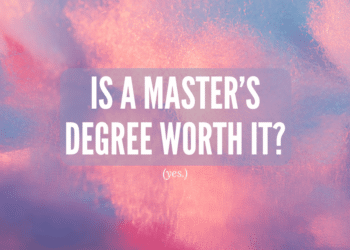
![Graduate Certificate vs Degree: What’s the Difference? [2024 Guide]](https://blog.thegradcafe.com/wp-content/uploads/2024/03/GradCafe-Featured-Images-4-350x250.png)




