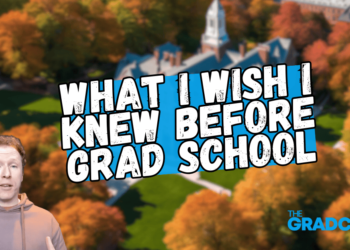Disclosure: TheGradCafe is supported by its audience. When you purchase through links on our site, we may earn an affiliate commission at no extra cost to you.
If you’ve been considering an iPad for your studies, now is one of the best times to get one. With two out of four iPad product lines now running on Apple’s powerful M1 silicon, iPads are the most powerful they have ever been.
However, finding the best iPad for graduate students can be a challenge. There are only four models, but choosing between those models can get confusing.
Truth be told, the best iPad for studying will be the one that fits your needs best. All iPads are flexible devices and are far more portable than laptops. However, each model offers advantages that others do not.
Are you asking, “What iPad should I get for school?” If so, this comprehensive guide on the best iPad for students might just be able to help! Let’s get right down to it.
3 Best iPads for Students: In Summary
One thing that may come to mind as you prepare for grad school is, “What do I need to help me in my studies?” Naturally, you’ll need a computer or a tablet like the iPad to help you with your schoolwork. If you don’t have the time to read and just want a quick summary of the best iPads, our choices are the ones below:
| iPad | Who is it for? | Link |

10.2-inch iPad 9th Generation (2021) Best Affordable iPad for Graduate Students |
Students who want an iPad for studying and note-taking without spending a ton of money | Check Price |

8.3-inch iPad Mini 6th Generation (2021) Most Portable iPads for School |
Students who want a powerful iPad but don’t want to tote around a large device | Check Price |

10.9-inch iPad Air 5th Generation (2022) Best iPad for Students Overall |
Students who want the perfect balance between computing power, features, screen size, and price | Check Price |
Are iPads Good for Students?
In our opinion, yes! No matter what level of education you are going for, a tablet can be a handy tool that brings the utmost convenience.
All iPads work with Apple Pencils (check which generation of Pencil is compatible with your iPad) and all manner of third-party styli, so you can make handwritten notes, annotate, and highlight readings to your heart’s content. With an external keyboard, you can do so much more.
And when you’re done with your studying, you can use the iPad for entertainment and general consumption!
Which Is the Best iPad for Students?
- 10.2-inch iPad 9th Generation (2021) | Best Affordable iPad for Graduate Students
- 8.3-inch iPad Mini 6th Generation (2021) | Most Portable iPad for School
- 10.9-inch iPad Air 5th Generation (2022) | Best iPad for Students Overall
- 11-inch iPad Pro 5th Generation (2021) | An Upgraded iPad Air
- 12.9-inch iPad Pro 5th Generation (2021) | Best iPad for Power Users
10.2-inch iPad 9th Generation (2021) | Best Affordable iPad for Graduate Students
Our Rating: 4.5/5

Specifications:
- 10.2-inch Liquid Retina display
- Base model starts at 64GB of storage, up to 256GB of storage only
- Apple A13 Bionic chip
- 3GB RAM
- Compatible with Apple Pencil 1 and third-party styli
- Compatible with Bluetooth keyboards and Smart Keyboard
The iPad 9th Generation (2021) currently holds the distinction of being the best-selling iPad (and tablet) overall — and for a good reason. Besides being the most affordable iPad model out of the entire line, the basic iPad still beats most other tablets in its price range. Despite running Apple’s A13 chips (released in 2019 with the iPhone 11 range), the iPad 9th gen is no slouch. With 3GB of RAM, this iPad can run any app you need while multitasking (as much as you can with iPadOS, anyway).
Apple’s iPads are notorious for being able to live long, useful lives. This editor’s iPad 2 (2011) was extremely useful up until seven or eight years into its lifespan. It still boots up fine today but has finally slowed down enough and stopped receiving updates. Regardless, it still makes a great e-book reader or photo viewer. Along the same vein, you can continue to expect similar lifespans out of this iPad, despite its “older” chip. On the other hand, Android tablets may stop receiving updates well before your iPad ages out.
This iPad is often touted as the best iPad for college, and the best iPad for school notes all around. It is easily the most affordable option on this list, putting it within reach of college and grad students. Additionally, it works with the first-generation Apple Pencil, which is arguably one of the best styli around today. If you don’t want to spend much on a stylus, opt for a third-party option instead.
It’s worth mentioning that the rumor mill does say that the basic iPads will get a tenth-generation refresh with a new design in the next couple of months. However, there is some uncertainty as to when exactly this will be due to circumstances and prolonged power usage restrictions surrounding the regions where Apple’s leading iPad manufacturers are located.
Pros
- Best value, especially for general use and productivity – and can still handle some minor creative work just the same
- Runs the same software as all the other iPads, so you can run the same apps
- Great display (size and quality) for its price
- Long lifespan
Cons
- Outdated design compared to newer iPad models
- Base model starts at 64GB only
- Only works with Apple Pencil 1 (Gen 2 will not work!)
8.3-inch iPad Mini 6th Generation (2021) | Most Portable iPad for School
Our Rating: 4.6/5

Specifications:
- 8.3-inch Liquid Retina display (plus TrueTone and wide color)
- Base model starts at 64GB of storage, up to 256GB of storage only
- Apple A15 Bionic Chip
- 4GB RAM
- Compatible with Apple Pencil 2 and third-party styli
- Compatible with Bluetooth keyboards and Smart Keyboard
All iPads are portable, but none of them are quite as portable as the 8.3-inch iPad Mini 6th Generation released in 2021. Alongside the iPad 9th Generation above, this iPad model also holds the distinction of being one of the recent best-selling tablets worldwide.
This tablet is a fair bit more powerful than the iPad 9th Gen, as it has the A15 chip found in the current Apple iPhone 13 models. Additionally, the mini gets one more gig of RAM than the more affordable 10.2-inch iPad. This iPad can do pretty much anything that the 10.2-inch model can and more. The only difference is the screen can start feeling cramped for some.
That said, most people who will buy this iPad are looking for smaller, more portable screens specifically.
Pros
- Packs a powerful punch in a small package
- Features updated iPad design
- Capable of doing some art and design work on the go (though you’ll be slightly limited compared to the Air or Pro)
- Extremely portable and easy to slip into a bag
Cons
- Base model starts at 64GB only
- 8.3-inch screen size can be uncomfortably small for some
- Pricey — unless you want the screen size, might as well go for an iPad Air
10.9-inch iPad Air 5th Generation (2022) | Best iPad for Students Overall
Our Rating: 5/5

Specifications:
- 10.9-inch Liquid Retina Display (plus TrueTone and P3 wide color); Antireflective coating
- Base model starts at 64GB of storage, up to 256GB of storage only
- Apple M1 silicon
- 8GB RAM
- Compatible with Apple Pencil 2 and third-party styli
- Compatible with Bluetooth keyboards, Apple’s Magic Keyboard for iPad Pro 11, and Apple’s Smart Keyboard Folio
Apple’s iPad Air 5th Gen, released in March of 2022, is inching closer and closer to the laptop-pricing territory. Indeed, you can most likely get a decent mid-range laptop for the price of the base iPad Air 5th gen. However, those laptops won’t have the advantage of having Apple’s powerful M1 chip running everything in the background.
Coupled with 8GB of RAM, the iPad Air is more than capable of running all apps and multitasking to boot. Apple’s MacBook Air M1 (2020) also features an M1 chip with 8GB of RAM, so you can expect similar performance — if a bit limited by iPadOS.
Nevertheless, we will happily recommend the iPad Air for students as it offers the best balance of price, screen size, features, and power. Just a step down from the iPad Pro, this beautiful tablet can handle art and design work with a bit of video editing thrown in as well. Coupled with some of the best iPad accessories, this tablet becomes a productivity machine that can replace a traditional laptop for most users.
We’d even say that this model is the best iPad for Ph.D. students as it simply offers the best balance out of all the models available. It’s an excellent choice if you need a tablet for your online Ph.D.
Pros
- Offers the best balance of specs and price
- Great looking tablet with a color-accurate display
- Good choice for artists who don’t want to spend on an iPad Pro
- Extremely capable thanks to 8GB of RAM and the Apple M1 chip
Cons
- Only 60Hz refresh rate, but this does not affect the tablet’s performance in any way
- Base model starts at 64GB
- Price rivals many decent mid-range laptop options
11-inch iPad Pro 5th Generation (2021) | An Upgraded iPad Air
Our Rating: 4.5/5

Specifications:
- 11-inch Liquid Retina Display with TrueTone, P3 Wide Color, and ProMotion (120Hz refresh rate)
- Improved cameras over the iPad Air; ultra-wide front camera
- Base model starts at 128GB; upgradeable to 2TB
- Apple M1 silicon
- 8GB RAM; 16GB of RAM if you choose the 1TB and 2TB storage options
- Thunderbolt Port
- FaceID
- Four speakers + five studio-quality microphones
- Compatible with Apple Pencil 2 and third-party styli
- Compatible with Bluetooth keyboards, Apple’s Magic Keyboard for iPad Pro 11, and Apple’s Smart Keyboard Folio
Apple’s 11-inch iPad Pro is the iPad Air but better. You get the same M1 silicon and 8GB of RAM, so you can expect similar performance. It’s even compatible with exactly the same Apple accessories.
So what makes this model different?
Like the 12.9-inch iPad Pro, the 11-inch model features a 120Hz refresh rate (dubbed ProMotion by Apple). What this means is you’ll get better-flowing animations and scrolling all around, making the entire iPad experience buttery smooth all around. You’ll also likely experience less of a delay on 120Hz while using the Apple Pencil, though if we’re honest, the difference is hard to spot unless you’re specifically looking for it.
Other advantages to this model include FaceID, a Thunderbolt port, better speakers and microphones, and a better camera all around. And, of course, all models of the iPad Pro get more storage options than any other iPad model.
We would recommend the iPad Pro 11 if you are a power user who really wants extra storage and a smoother experience all around without springing for the laptop-sized 12.9-inch iPad Pro. This model is also one of the best for more portable creative work and even video editing. However, we find this model a bit redundant and somewhat unnecessary between the iPad Air and the larger 12.9-inch model.
Pros
- Amazing ProMotion screen
- Upgradable to 2TB storage
- Powerful internals with the Apple M1 chip and 8GB of RAM
- 16GB of RAM if you choose the 1TB and 2TB storage options
- Smooth experience all around
- Better cameras, speakers, and microphones
Cons
- A lot pricier
- The iPad Air can do everything the iPad Pro 11-inch can do at a much more affordable price
- FaceID can get a bit awkward
12.9-inch iPad Pro 5th Generation (2021) | Best iPad for Power Users
Our Rating: 4.7/5

Specifications:
- 12.9-inch Liquid Retina XDR Display with TrueTone, P3 Wide Color, and ProMotion (120Hz refresh rate)
- Same cameras as 11-inch Pro
- Base model starts at 128GB; upgradeable to 2TB
- Apple M1 silicon
- 8GB RAM; 16GB of RAM if you choose the 1TB and 2TB storage options
- Thunderbolt Port
- FaceID
- Four speakers + five studio-quality microphones
- Compatible with Apple Pencil 2 and third-party styli
- Compatible with Bluetooth keyboards, Apple’s Magic Keyboard for iPad Pro 11, and Apple’s Smart Keyboard Folio
The 12.9-inch iPad Pro (2021) is everything the 11-inch is and more — with the only differences being the larger screen size and the Liquid Retina XDR display. You get a brighter screen with better color representation and darker, deeper blacks. You also see much more detail that other iPad displays would otherwise miss.
This iPad is still highly capable of everything the iPad Air can do, including creative and artwork, video editing, and general heavy use. We highly recommend this iPad for users who want to replace their laptops with an iPad. This model is extremely capable and pretty future-proof as well. One advantage of the iPad Pro model is you’ll likely get a decade of support out of it, especially if you have the 16GB RAM model.
Like the basic 10.2-inch iPad, rumors are swirling around a new generation of iPad Pro coming sometime in the next few months. However, these rumors are still largely unconfirmed, and any launch may also be delayed by the same circumstances currently surrounding the iPad manufacturing process.
Pros
- Amazing ProMotion screen with extra brightness and HDR
- Upgradable to 2TB storage
- Powerful internals with the Apple M1 chip and 8GB of RAM
- 16GB of RAM if you choose the 1TB and 2TB storage options
- Smooth experience all around
- Better cameras, speakers, and microphones
- Laptop-sized display
Cons
- A lot pricier
- FaceID can get a bit awkward
- Same price as some of Apple’s MacBooks
What Are the Benefits of iPads for Students?
We’ve mentioned how good iPads can be for students, but what exactly are the benefits of having one for your studies? Let’s take a look at them below:
- Supercharged note-taking – Taking notes during lectures can be a breeze with an iPad and apps like Editpad and GoodNotes. Add a stylus and a keyboard, and you can take notes quickly and efficiently, allowing you to keep up with lectures. Then, once you’re doing your studies, you can organize and edit your notes as you see fit without having to rewrite them as you might need to with pen and paper. Additionally, you can make it easier to find your notes by using many of GoodNotes’s features, including the search function and color coding.
- Easier reading and studying – A tablet can help make your studying a much easier task all around. It can hold your e-books, readings, and textbooks and help you reduce paper use. You can also annotate and highlight with no issue.
- Keep everything in one place – Things can get quickly out of hand when you’re in grad school. You have papers, notes, textbooks, readings, projects, and everything else. An iPad can help you keep it all in one place — no more panic about forgetting something since it’s all in your iPad! As a bonus, you have to carry far fewer things! You’ll carry a much lighter load than textbooks and papers, even with a keyboard and a case (a stylus’s weight is negligible).
- Convenience – iPads are known to be highly portable. As long as you have battery power and an internet connection (sometimes not even needed), you can study anywhere and any time you need.
- Use it as your calendar and planner – If you like keeping track of everything you’re doing with a planner or calendar, an iPad can make an excellent substitute for a paper planner.
- Scan text and annotate PDFs – If you have a lot of physical books or papers and you want them digitally, iPads are capable of scanning them into PDFs. Then, of course, you can annotate these PDFs!
What Are the Limitations of iPads for Students?
iPads have always been excellent devices right from their very inception. However, as time has passed, iPads have become more powerful and capable. In 2022, this statement couldn’t be more true. Today, the latest generations of most iPad models are powered with the extremely capable Apple M1 chip. Yes, the same chip that was (and still is) in MacBooks and Mac Minis. Thanks to this powerful technology, more and more people have started outright replacing their laptops with iPads.
But, just because iPads have many benefits and raw computing power doesn’t mean they are not without limitations.
iPads are still widely seen as devices for general productivity and entertainment purposes. They are also considered to be targeted more towards study or work of the creative type. That means that if you think you’ll be doing a lot of heavy-duty processing and number crunching, iPads might not be for you. For example, if you’re earning your Master’s in Computer Science, you’ll probably want a more capable MacBook or another laptop instead.
Another limitation you’ll face when using an iPad is that their screens are smaller. You might feel as though you’re starving for screen real estate unless you’re using an 11 or 12.9-inch iPad Pro. You can always use a dongle to connect an external display via HDMI, but that’s another limitation — iPads only have one charging port that doubles as the data port (and a 3.5mm jack in most cases).
Because iPads only have one port, you’ll certainly need a USB hub if you want to connect anything else to your tablet. That means it’s an additional cost you’ll need to pay, though thankfully, you can find some pretty affordable hubs. Just make sure to check reviews and make sure that there are no complaints about the hub frying ports!
Finally, iPads run on iPadOS, an operating system created specifically for these tablets. That means that if you want to run any apps for macOS, you’re simply out of luck. iPad OS apps are also more limited in features than their macOS counterparts. However, if this is something you don’t particularly care about or need, an iPad for studying will suit you well.
iPad Pro vs. iPad Air: Which is Better?
Quite honestly, if you’re considering the best iPad for school, the first thing you need to ask yourself is, “What do I need it for?”
For most students, an iPad Pro is most likely quite an overkill. Yes, it now has the Apple M1 chip, but so does the iPad Air 5th Gen, which was released in March of 2022.
If your intended use is note-taking, reading, general schoolwork, and productivity, the iPad Air is more than capable of everything you need — for far cheaper. The iPad Air is also quite capable of multitasking at this point, thanks to the M1 chip. The 10.8-inch screen on the iPad Air isn’t bad either. It offers plenty of room for reading and annotating textbooks and class readings. With an external keyboard, the iPad Air becomes an excellent device for writing papers.
But if the iPad Air is capable of all of that, why would anyone pay more for the iPad Pro?
There are a few reasons, namely:
- The iPad Pro is the only model that allows storage upgrades up to 2TB (additional purchase). If you don’t want to run out of space or use an external storage solution, a maxed-out iPad Pro might be right for you.
- The iPad Pro offers the largest screen size of all the models at 12.9 inches. It’s almost the size of a MacBook Air’s screen, so you get much more screen real estate for multitasking.
- Only the latest generation iPad Pro 12.9” (2021) offers a Liquid Retina XDR display, allowing it to offer extreme brightness, much deeper blacks, and far more subtle details you wouldn’t notice on any other iPad’s screen. For this reason, working with HDR (high dynamic range) content is best on this particular iPad model.
- The iPad Pro offers 8GB of RAM or 16GB on the 1TB and 2TB models. Coupled with the M1 chip, you get a very powerful device for working with large graphic files in apps like Procreate or Affinity Photo. Additionally, the iPad Pro is also capable of video editing.
- The Pro’s screen is 120Hz, which means it feels smoother all around, especially when talking about animations or scrolling. This higher refresh rate is ideal for art, illustration, design, and video editing tasks.
The key takeaway is — choose the iPad Air if you don’t really intend to do art, graphic design, or video editing work on your tablet (and if you want to save a bunch of money). Choose the iPad Pro if you want a bigger screen, the ability to do creative work, a much smoother experience all around, or the ability to get storage up to 1TB.
iPad Accessories: Which Ones Do You Need?
An iPad on its own is an excellent device to help you with grad school. However, accessories are what can truly make an Apple tablet shine. Apple certainly knows this, as it offers many official accessories for its tablets. Unfortunately, as you may come to expect, these accessories tend to be on the expensive side. Luckily, Apple accessories aren’t the only ones on the market.
The incredible worldwide popularity of the iPad is a good thing. That means thousands of third-party accessories are available to choose from — especially if you don’t want to drop a few hundred dollars on the official Apple offerings.
But what accessories are available? And which ones do you need?
You can get a few accessories to supercharge your iPad and turn it into the ultimate grad school device. Naturally, there are charging blocks and cables, though you don’t necessarily need to get new ones unless the ones that came with your tablet eventually break. There are also carrying cases to help you protect your iPad. Then, of course, there are other accessories, such as:
- Cases – Cases come in many forms, but their primary purpose is to provide some protection to your iPad (they can also add a bit of style). Cases can protect from drops, screen damage, water damage, scratches, and more — depending on your choice of case. Some cases offer less protection than others, so choose accordingly.
- Screen protectors – These days, tempered glass screen protectors are the most popular type. Tempered glass screen protectors take the hit for your iPad’s display and often absorb any external forces. A cracked or shattered tempered glass protector has done its job by absorbing the damage your screen might’ve otherwise suffered. There are also film protectors, which are thin sheets of plastic that go over your iPad’s display. We don’t recommend film protectors unless you want to use one to provide a more matte “paper-like” feel while writing with your stylus.
- Keyboards – No iPad would be the best iPad for students’ note-taking without an external keyboard. Physical keyboards are the best way to speed up your typing, allowing you to take notes and write papers easily over long periods.
- Styli – Some grad students prefer to handwrite their notes. Luckily, iPads can work with various styli that allow students to handwrite their notes and annotate or highlight any texts they are reading. Styli are also great for art, design, or even just doodling. Note that Apple offers the Pencil 1 and Pencil 2. The only difference between them is their appearance, how they connect to an iPad, and how they charge — they offer the same drawing performance. Apple Pencil 1 and 2 are compatible with specific models of iPads, so always confirm yours will be compatible before buying a Pencil.
- Power banks – Although iPads are known for having good battery life, there may be times when you forget to charge or simply don’t have access to any electrical outlets. In a situation like that, a power bank can really come in handy! Consider a power bank like this one from Anker, which offers 45W power delivery — enough power delivery to charge even your MacBook Air! If you don’t need that much wattage, aim for something at least around 30W power delivery to ensure it will charge your iPad Pro.
- External storage – iPads get pricier the more storage you choose — and even then, you may still run out. Luckily, you can always purchase additional storage in the form of flash drives or external hard drives and SSDs. External storage can make a world of difference! Alternatively, you can always choose to subscribe to a cloud storage service.
- Dongles – The constant need for adapter dongles has become a bit of a running joke for Apple product users. In this case, you may need dongles to allow you to plug in any external storage device. You might also need an adaptor to connect your tablet to an external display or projector.
As you can see, there are tons of accessories available. So which one do you need?
In our opinion, the best accessories are a case and a screen protector, an external keyboard, a stylus, and a power bank. But in your situation, choose what you believe you’ll need the most!
iPad Accessories: Our Top Picks
There are a few universal iPad accessories that stand a cut above the rest. Here are our choices:
| Accessory | Description | Link |

Apple Lightning to USB3 Camera Adapter Best Lightning to USB Adapter |
Although it’s called a camera adapter, this official Apple dongle is more than that. Once you connect this to any lightning iOS or iPadOS device, you can use the female USB A port to connect storage devices and other USB hubs. Another lightning port allows you to charge your device while using the dongle.
*You may need a powered USB hub for use with this adapter, depending on your needs |
Check Price |

HyperDrive iPad Pro USB-C Adapter |
For iPads with USB-C ports, such as the newer iPad Pros, iPad Airs, and iPad Mini, this USB-C Hub from HyperDrive can work wonders. It will be the only dongle you need for any use you can come up with. It has 60W power delivery through the USB-C port, so you can charge your iPad while in use. The other ports include a headphone jack, 4K HDMI, USB-A, a microSD card reader, and an SD card reader.
You can also use this USB-C hub with any other USB-C device, though note that it can only provide 60W charging. |
Check Price |

|
It can be cheaper to buy an iPad with lower built-in storage, but you may end up hurting for more later on. If cloud storage isn’t your thing, try the SanDisk iXpand Flash Drive, which comes in 128GB or 256GB.
This flash drive is dual-ended, offering a lightning connector on one end and a USB-A connector on the other. If you need to connect this to your USB-C iPad, you can use the included USB-C to USB-A adapter. Just be careful not to lose it! |
Check Price |

Apple Magic Keyboard for iPad |
11-inch Model Compatible with:
12.9-inch Model Compatible with:
Apple’s Magic Keyboard for iPad (not to be confused with their other Magic Keyboard products) is a case that doubles as a keyboard. It protects the front and back of your iPad (but not the sides) and features a cantilever-style design to allow you to change the angle of your display at will. This version of the Apple Magic Keyboard offers one of the best typing experiences for your iPad. It even has a trackpad to give you a more laptop-like experience. You also get backlit keys. This keyboard charges via the included USB-C port. |
Check 11-inch Price |

|
If you’d like a similar experience to the Apple Magic Keyboard with more protection and at a fraction of the price, the Zagg Pro Keys is an excellent choice. You put your tablet into the 360° protective case, which attaches to the keyboard section.
This keyboard offers a comfortable typing experience, backlit keys, an Apple Pencil holder, and Bluetooth pairing. Some models also feature a trackpad. You can get this for your 10.2-in, 10.9-in, 11-in, or 12.9-in iPad. |
Check Price |

|
If you’d rather use a separate case and just have a completely detached keyboard for use when needed, the Logitech K380 is one of your best options. It’s affordable and connects to up to three devices via Bluetooth. It also looks pretty sleek and offers a comfortable typing experience.
If you want a keyboard with a numpad (at a slightly bigger size), consider the Logitech K780. |
Check Price |

|
The Apple Pencil is one of the best, if not the best, stylus with built-in tilt and pressure sensitivity and palm rejection. It also works seamlessly with compatible iPads.
This stylus is the best you can find if you also want to use your iPad for art or design. It also makes any iPad the best iPad for college note-taking. Make sure your iPad is compatible with the second-generation Apple Pencil before purchase! |
Check Price |

|
If the Apple Pencil is too costly or offers too many features you don’t think you’ll need, the Logitech Crayon is a good option. Available at around half the price, this stylus provides a similar writing experience to Apple’s own, minus pressure sensitivity. | Check Price |
Frequently Asked Questions
Which Is the Best iPad for students?
The best iPads for students can be subjective, as people have different needs. If you’re looking for the best iPad for students in grad school, consider what you intend to use the iPad for and choose a model with specifications to meet those needs. For example, if you want to work with art and design, your best bet is an iPad Pro with an Apple Pencil 2.
Is the iPad Worth it for Students?
It certainly can be. An iPad can even entirely replace a laptop, depending on your needs. And even if it can’t, an iPad makes an extremely capable and convenient complimentary device to your usual work machine.
How Do I Get the Apple Student Discount?
Apple offers many of its products at a discount for students, though the exact discount can vary from item to item. You don’t need to do anything special — you can simply browse and buy from this section on the Apple website.
Which Is Better for a Student, the iPad Air or the iPad?
The answer to this question depends on the work you see yourself doing with your tablet. If it’s just note-taking and general productivity tasks, you can go with the iPad, which does work with the first-generation Apple Pencil. If you intend to do more with your tablet and don’t want to get slowed down, the iPad Air with the speedy M1 chip is your best bet.
How Many GB do I Need for an iPad for Grad School?
When it comes to the best iPad for students to do school work and general productivity, you can probably get away with 128GB. Add readings, creative/art files, and large PDFs, and you’ll likely want at least 256GB or more. Note that on the iPad Pro models, you can get up to 2TB. If you want to cut costs but have extra storage, use an external flash drive like the SanDisk iXpand or try cloud storage.
Conclusion
Choosing the best iPad for students can be challenging, especially when some of the models are so closely alike that it can feel as though you are splitting hairs.
Thankfully, they are different enough that some models may prove a better option for you than others.
For us, the best choice is the iPad Air 5th Gen (2022), as it has the perfect balance between price and features offered.
However, if you’d like an iPad to supplement your laptop, we recommend the most affordable choice — the 10.2–inch iPad 9th Gen.
We hope this guide can help you figure out which iPad model is suitable for you. Which model do you like the best? Let us know in the comments below!
Related:
- Top 7 Best Desks For Students You Can Buy Online
- Top 12 Best Laptops for Graduate Students
- The 20 Best Jobs for Graduate Students
- Top 15 Best PhD Graduation Gifts
Chriselle has been a passionate professional content writer for over 10 years. She writes educational content for The Grad Cafe, Productivity Spot, The College Monk, and other digital publications. When she isn't busy writing, she spends her time streaming video games and learning new skills.