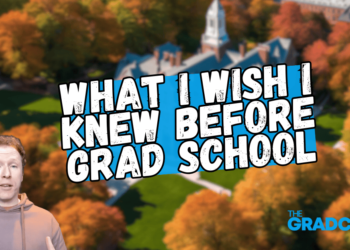Disclosure: TheGradCafe is supported by its audience. When you purchase through links on our site, we may earn an affiliate commission at no extra cost to you.
College means a lot of classes, reading, coursework, projects, research, and writing — you get the point. You can certainly get by without a computer, but most students nowadays have one to help them with their schoolwork. A laptop is a vital instrument that can make your life as a student much easier overall.
There are countless laptops to choose from nowadays, but some of the very best available are Apple’s MacBooks. Apple’s laptops have become even more appealing nowadays, thanks to the tech giant’s proprietary silicon, the M1 and M2 chips. These chips are powerful, energy-efficient, and perfectly optimized to work with the macOS operating system. The result is an incredibly efficient and smooth-running machine with the reliability to last you years.
If you have been considering getting a new laptop and you’ve been looking into getting a MacBook for school, you’re in the right place. In this guide, we walk you through everything you need to consider when choosing the best MacBook for college. We also give you our recommendations for the best model to get in 2022.
Ready to learn which MacBook you should get for school? Let’s get to it!
Buying Guide: Choosing the Best Apple Laptop for College
Since you’re here, you’re probably asking, “which MacBook should I buy for college?”
If this is the question on your mind, you’re in luck. We’re about to dive deep into which MacBook is best for college in your particular situation. To do that, we put together this buying guide.
What Do You Need Your MacBook For?
One of the first things you should ask yourself when shopping for the best Apple computer for college is, “what do I need this laptop for?” Ask yourself what types of tasks you’ll be completing using your laptop. Answering this question can help you determine which other factors to consider when shopping for your computer.
For example, if you’re going to college to become a graphic designer, you’ll want something with a color-accurate screen that can handle all the apps and design software you need to run. If you know you’ll need your MacBook more for general productivity and schoolwork, a high-end, powerful MacBook will be overkill.
Figure out what you need your laptop for, then consider the criteria below.
Price
Price is one of the most significant considerations to remember whenever you shop. This applies to shopping for a MacBook for college students, too.
Let’s face it — all of Apple’s laptops are expensive. However, it’s worth noting that comparable laptops from other brands are also increasing in price. Before the M1 and M2 chips, Apple’s value proposition was not as enticing, as you could get other similar laptops for much cheaper. However, MacBooks have become much more powerful after Apple silicon, beating many similarly-priced laptops at their game.
That said, you should still establish a budget when shopping for your Mac. For example, if you don’t need too much power and want to save money, Apple’s M1 MacBook Air is still a fantastic choice for most general needs. However, if you need performance and have more money available, you can opt for a higher-end MacBook Pro for college students.
Size and Portability
Even before Apple silicon, MacBooks have been known for having good battery life. With the highly energy-efficient M1/M2 chips, MacBooks last longer than ever. This editor’s MacBook Air (M1) regularly lasts 10+ hours a charge doing regular productivity tasks. In our tests, the M2 MacBook Air can last a bit longer. When it comes to portability, the MacBook Air laptops reign king — and with the M1/M2 chips, you aren’t sacrificing performance for portability anymore.
That said, size and portability should be considered when shopping for your machine. If you need performance but still want to carry your laptop everywhere, try a 13” or 14” MacBook Pro.
If you don’t care about portability, 16” MBPs are an excellent option. They’re a bit bulky and hefty, though, so keep that in mind!
Ports
No matter which laptop you choose, whether it’s from Apple or not, you’ll need ports to connect peripherals and accessories. Apple laptops are notorious for not having enough ports. In fact, one of the main disadvantages of having a MacBook Air for students is that it only has two Thunderbolt 4 ports. The MacBook Air M2 (2022) fixes this just a little bit by adding a MagSafe charging port, freeing up both Thunderbolt ports for your peripherals.
When choosing the best MacBook, consider the ports you need. If you don’t believe you need more than a few ports (after all, most peripherals can connect via Bluetooth these days), you won’t need to spring for the MacBook Pro 14” or 16”, which comes with plenty of ports, including HDMI.
Do note that if you choose a laptop with only Thunderbolt 4 USB-C ports, you’ll need dongles or adapters to connect your computer to external displays and other wired peripherals, such as this one from Anker.
Performance
CPU and GPU
Apple’s newest MacBooks run on Apple silicon, also known as the M1 and M2 chips. Both chips are extremely capable and work seamlessly with macOS. M1 chips are a generation behind, but are still highly capable processors. The M1 Pro/M1 Max found in the 14” and 16” MBPs are still mighty powerful today.
However, if you want the latest generation M2s, you’ll need to look at the 13” MBA or MBP — Apple has yet to update their 14” and 16” machines.
RAM
When you shop for newer Apple laptops running on the M1/M2 silicon, you’ll notice that most start at 8GB of RAM. This may be odd, especially since 8GB doesn’t seem like a lot nowadays. The thing is, Apple silicon is optimized to work perfectly with macOS. That means macOS runs as efficiently as it can on its native silicon. For this reason, 8GB is often more than enough for most users’ needs.
So, if 8GB is turning you off, don’t worry — you’ll likely be able to do all the multitasking you need (within reason). If you’re worried, upgrade to 16GB or more, or purchase a higher model.
Storage
MacBooks come with at least 256GB of SSD storage. However, many of them can go up to 2TB when configured. We don’t recommend going with the 256GB model — in our experience, 512GB is the bare minimum if you want some wiggle room before offloading everything to the cloud or external storage. However, 256GB is viable if you don’t mind offloading and want to save some cash.
However, if you are working with large files (i.e., studying graphic design, architecture, etc.), we’d recommend starting with 1TB.
Screen + External Displays
Apple’s gorgeous MacBook displays have always been one of the reasons why many creatives gravitate toward the brand. After the MacBook Air switched to retina displays, every MacBook now offers a beautiful screen that’s color accurate enough for design work (especially with calibration). Do note that the higher-end models have better displays, of course, so choose which one you need most!
Even the “lower-end” model in Apple’s line of laptops, the MacBook Air, can run an external display, so you don’t have to worry about your computer not working during presentations and reports. However, if you want to run multiple external displays simultaneously, the 14” and 16” MBPs are the best options, as they are capable of this and have a built-in HDMI port to make your life easier.
Best MacBook for College in 2024 – Our Top 5 Picks
MacBook Air M2 – Best MacBook for College Students in 2024


Specifications:
- Size: 11.97” x 8.46” x 0.44”
- Weight: 2.7 lbs
- CPU: M2
- Display: 13.6” Liquid Retina display
- Memory: 8GB; configure to 16GB or 24GB
- Storage: 256GB or 512GB SSD; configure to 1TB or 2TB
- Webcam Quality: 1080p
- Battery Life: Reported up to 18 hrs Apple TV playback, 15 hrs wireless web use
- Ports and Connectivity:
- MagSafe 3 charging
- 2x Thunderbolt 4 USB-C
- 1x 3.5mm combo jack
- WiFi 6, Bluetooth 5
The MacBook Air M2 is our choice for the best MacBook for college students simply because of the value it presents. It has a beautiful redesign, a new colorway, and the new Apple M2 chip. If you’re looking for a highly portable laptop that’s powerful enough to do what you need, the Air M2 is a fantastic choice.
Pros
- Features a refreshed design and a larger MacBook Air screen
- No more tapered clamshell design
- Powered by Apple’s mighty M2 processor
- Powerful internals capable of most tasks, including multi-tasking, photo, and video editing, and more
- Has a MagSafe 3 port, freeing up both Thunderbolt 4 ports for uses other than charging
- Extremely portable and lightweight
- Amazing battery life
- 1080p webcam
Cons
- Base model’s 256GB SSD is slower and can affect performance. The 512GB model is a better investment, opt for this one if possible
- Display now has a notch — not always a problem, but it can be an eyesore for many
- No built-in cooling fans, which means performance can get throttled if temps go too high
MacBook Air M1 – Best Affordable MacBook for College


Specifications:
- Size: 11.97” x 8.36” x 0.63” (at its widest)
- Weight: 2.8 lbs
- CPU: M1
- Display: 13.3” Retina Display, 2560 x 1600 at 227 pixels
- Memory: 8GB; configure to 16GB
- Storage: 256GB SSD; configure to 512GB, 1TB, or 2TB
- Webcam Quality: 720p
- Battery Life: Reported up to 18 hrs Apple TV playback, 15 hrs wireless web use
- Ports and Connectivity:
- 2x Thunderbolt 4 USB-C
- 1x 3.5mm combo jack
- WiFi 6, Bluetooth 5
The MacBook Air M1 is still an excellent buy and is still one of the best MacBooks for college students. This laptop is now much more affordable than before, offering cash-strapped students a way to get into the Mac ecosystem without paying an arm and a leg.
Pros
- Most affordable MacBook using Apple silicon, goes on sale regularly — buy it while you can!
- Powerful machine capable of doing most tasks, including photo and video editing, light gaming, and general productivity tasks
- No notch in the display
- Extremely portable and lightweight
- Amazing battery life
Cons
- 2020 release M1 Air is starting to age out but is still extremely capable
- No built-in cooling fans, which means performance can get throttled if temps go too high
- It is now harder to find the 512GB model, most M1 Airs available are of the 256GB variety
- Features the “dated” clamshell design; no midnight colorway
- 720p webcam
MacBook Pro 13” M2 – Best Portable MacBook for High Performance


Specifications:
- Size: 11.97” x 8.36” x 0.61”
- Weight: 3lbs
- CPU: M2
- Display: 13.3” Retina Display, 2560 x 1600 at 227 PPI
- Memory: 8GB; configure to 16GB or 24GB
- Storage: 256GB or 512GB; configure to 1TB or 2TB
- Webcam Quality: 720p
- Battery Life: Reported up to 20 hrs Apple TV playback, 17 hrs wireless web use
- Ports and Connectivity:
- 1x 3.5mm combo jack
- 2x Thunderbolt 4 USB-C
- WiFi 6, Bluetooth 5.0
Sitting smack dab in the middle of the MacBook product line, the 13” pro balances power and portability. It features the same internals as the MacBook Air M2 but is configurable to higher specifications. It also has built-in cooling fans to prevent high temps from throttling your laptop’s performance. If you don’t plan to put your computer through its paces, you can save money by going for the MacBook Air M1 or M2 instead.
Pros
- Has built-in cooling fans to ensure the laptop runs optimally without throttled performance
- No notch or significant redesign — enjoy notch-free viewing!
- Powerful and capable, can do just about everything you need, including heavier creative work
- Sits at the balance between portability and performance
Cons
- Essentially offers the same internals as the MacBook Air M2 at a higher price
- No redesign means this model is starting to look dated compared to the others
- 720p webcam
- No MagSafe port
MacBook Pro 16” M1 Pro/Max – Best MacBook Pro for Performance


Specifications:
- Size: 14.01” x 9.77” x 0.66”
- Weight: 4.7lbs
- CPU: M1 Pro or M1 Max
- Display: 16.2” Liquid Retina XDR (HDR) display; 3456 x 2234; 254 PPI
- Memory: 16GB, configure to 32GB or 64GB
- Storage: 512GB, 1TB; configure to 2TB, 4TB, 8TB
- Webcam Quality: 1080p
- Battery Life: Reported up to 21 hrs Apple TV playback, 14 hrs wireless web use
- Ports and Connectivity:
- 1x SD card slot
- 1x 3.5mm combo jack
- 1x MagSafe 3 port
- 1x HDMI
- 3x Thunderbolt 4 USB-C
- WiFi 6, Bluetooth 5.0
The 16” MacBook Pro is the ultimate offering from Apple. This machine is incredibly powerful and can be configured with even more capable internals. This top-end machine is expensive, but with the power you get, it’s easy to understand the Apple premium.
Pros
- One of the most configurable models, get yours with as much RAM/storage as you need
- Extremely powerful, best for those who need a lot of computing power
- Great battery life
- Gorgeous display with XDR (extreme dynamic range for HDR)
- Plenty of ports
Cons
- Getting dated; is due for an update likely coming in 2024
- Notch in the display
- Expensive!
- Larger and bulkier
- M1 Max chip is overkill for most, and presents the least value
MacBook Pro 14” – The Sweet Spot Between Portability and Performance


Specifications:
- Size: 12.31” x 8.71” x 0.61”
- Weight: 3.5lbs
- CPU: M1 Pro or M1 Max
- Display: 14.2” Liquid Retina XDR (HDR) display; 3024 x 1964; 254 PPI
- Memory: 16GB, configure to 32GB or 64GB
- Storage: 512GB, 1TB; configure to 2TB, 4TB, 8TB
- Webcam Quality: 1080p
- Battery Life: Reported up to 17 hrs Apple TV playback, 11 hrs wireless web use
- Ports and Connectivity:
- 1x SD card slot
- 1x 3.5mm combo jack
- 1x MagSafe 3 port
- 1x HDMI
- 3x Thunderbolt 4 USB-C
- WiFi 6, Bluetooth 5.0
If you want the same power available in the 16” laptop at a lower price and a smaller footprint, the 14” is a perfect choice. It’s more portable, though it does sacrifice a bit of battery life. Either way, you still get plenty of ports for whatever you need!
Pros
- One of the most configurable models, get yours with as much RAM/storage as you need
- Extremely powerful; essentially like the 16” model in a smaller size
- Great battery life
- Gorgeous display with XDR (extreme dynamic range for HDR)
- Plenty of ports
Cons
- Getting dated, is due for an update likely coming in 2024
- Notch in the display
- Expensive
- M1 Max chip is overkill for most and presents the least value
“Renewed” or Refurbished Laptops
One thing to keep in mind when you’re shopping for the best MacBook for school is that you may come across “renewed” or refurbished laptops for sale.
There is nothing wrong with purchasing these machines, and you can often save a few hundred dollars. Just make sure you buy a certified refurbished item to ensure its quality and future durability.
Also, ensure that you double-check what the warranty policy is before checking out!
iPads: A Viable Mac Alternative for Education?
Depending on what program you’re joining, a tablet may be more than enough for your needs. If you don’t feel like a laptop fits your needs, you might consider a tablet for your schoolwork instead. In that case, an iPad might be a viable Apple alternative to a MacBook.
iPads have come a long way since they first came out. Nowadays, they can perform many of the functions you need from the best MacBook for students. For many students, an iPad can be more than enough for their needs. Apple’s tablets have become powerful enough to do some multitasking and creative or design work. Some can even handle video editing. But the best part is that iPads are excellent note-taking and studying companions.
At the moment, we would recommend the iPad Air 5th Generation (2022) as the best iPad for students overall. However, Apple’s newly refreshed iPad Pros are rocking M2 chips, and are perfect for creatives and those who need powerful devices.
You can check out our guide on the best iPads for schoolwork if you want to learn more.
Why Trust Us?
Our primary goal is to provide accurate, valuable information to help our readers succeed in their academic careers. This includes providing accurate, up-to-date information on tools for schoolwork — including laptops, tablets, and more. For this reason, we ensured this article is current and contains factually correct information on MacBooks for college students.
How We Tested the Best Mac for Students
In putting together this list of recommendations, we drew from our own experiences with various models of MacBooks. We have stress-tested several models of Apple laptops and performed our own battery life tests to see how long each laptop would last compared to Apple’s advertised duration.
We also researched each model, reading and watching countless reviews to see what people had to say. We considered people’s consensus and compared them with our notes. We joined forums and other platforms to see what else people had to say. Then, we asked college and graduate students about their preferences regarding the best MacBook for school.
Finally, we considered the criteria in our buying guide above to ensure we recommended the best Apple laptop for students — specifically for their needs.
Frequently Asked Questions
Are MacBooks good for college?
College students need a few things to ensure they can make the most of their laptops and educational tools. A few of these things include portability, enough power to do what they need, great battery life, and a good price. Macs have plenty of power and excellent battery life, but they don’t always have the best price. However, if you can reasonably afford a MacBook, it can be a fantastic laptop for college!
Do colleges prefer Mac or PC?
Colleges don’t care whether you have a Windows PC, Mac, or tablet. The vast majority of colleges will leave that decision up to you. Unless your school or program specifically states you need a Mac for your lessons, you can use whichever device you want.
Conclusion
College students will always need a laptop or tablet to help them along in their studies. There are tons of portable computers available today, with only a handful of them made by one of the biggest names in the business: Apple.
A great Mac laptop for students can make a massive difference in your productivity and the results you achieve in your coursework. Choosing the right one for your needs can save you money and ensure that you have a laptop that does what you need for years to come!
And just to wrap up — what MacBook is best for college? In our opinion, it’s the M2 MacBook Air (2022), as it offers the perfect balance between price, power, portability, and battery life.
We hope that this article has helped you find the best MacBook for college for your needs. Made your decision? Let us know which laptop you chose in the comments below!
Are you a graduate student looking for a computer for your studies? Check out our recommendations for the best laptops for graduate students.
Chriselle has been a passionate professional content writer for over 10 years. She writes educational content for The Grad Cafe, Productivity Spot, The College Monk, and other digital publications. When she isn't busy writing, she spends her time streaming video games and learning new skills.