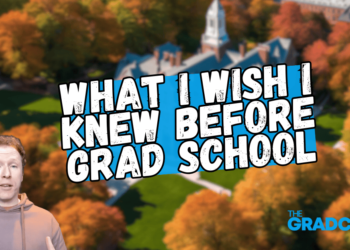Let’s evaluate the best laptops for programming students. We started compiling this list a few years ago, and we’re updating it with the latest tech.
Best Laptops for Programming Students
Wput together an in-depth buying guide to help you select the best computer as a programming student. Below, we’ll list the specs and recommendations. The result? A complete list with the best laptop for software development.
Disclosure: TheGradCafe is supported by its audience. When you purchase through links on our site, we may earn an affiliate commission at no extra cost to you.
1. MacBook Pro (M3) – Best Laptop for Programming
The Apple MacBook Pro M3 is Apple’s top-of-the-line offering in the MacBook Pro line of laptops. This machine is a beast, thanks to Apple’s proprietary M3 chip. It’s designed to support AI applications, if that’s your area of study, and that means it’s powerful enough for just about everything else.
Of course, you’re still locked within the macOS ecosystem, so keep that in mind if your projects mostly require Windows. It’s worth noting that there are solutions for running Windows on Macs when necessary. Still, you may find Windows running suboptimally as Apple Silicon was developed and optimized specifically for macOS.
Note that this isn’t, by any means, the cheapest MacBook on the market. If you’re not planning to use all its bandwidth it could be too powerful for everyday students.
With that in mind, the M3 MacBook Pro is an extremely capable laptop with powerful internals that can last you through years of use. Will the price drop next year? Likely. We saw a price drip during Prime Day, and we expect a similar value on Black Friday.
Pros
- Extremely powerful with a slim and relatively light (for its size) weight
- Amazing battery life
- Gorgeous display
- 22-Hour Long Battery Life
- Latest consumer tech
- Discounts on Prime Day and Black Friday
Cons
- Expensive!
- M3 chip tends to be overkill for most users
2. MacBook Air (M3) – Best Budget Laptop for Programmers
You don’t need to get the more-expensive MacBook Pro to benefit from the Apple Brand. The newest Apple MacBook Air is lightweight and has that same powerful M3 chip you get with the Pro. It’s a solid choice for programming students.
So what are the limitations? The 13″ MacBook Air has a slightly smaller screen than the 14″ Pro, and it has a shorter battery life.
Both laptops have 16-core Neural Engines. Both also have 100GB/s memory bandwidth. That’s some powerful hardware for such a thin laptop.
Sharp-eyed programming students will also notice a difference in brightness. The pricier MacBook Pro has XDR brightness while the more budget-friendly MacBook Air has 500 nits brightness.
Many programming students will prefer the MacBook Air to the Pro because of the price and powerful build.
Pros
- Very powerful computer
- Gorgeous display
- More budget friendly than the Pro
- Wafer thin
- Discounts on Prime Day and Black Friday
Cons
- Still more expensive than an HP, ASUS, or Off-Brand Laptop
- Shorter battery life than the Pro
3. Microsoft Surface Laptop 5 – A Highly Capable Windows Laptop for Programming Students
Specifications:
- Size:
- Weight:
- Processor:
- 13.5” Model
- 12th Gen Intel Evo Core i5-1235U
- 12th Gen Intel Evo Core i7-1255U
- 15” Model
- 12th Gen Intel Evo Core i7-1255U
- 15” Model
- 13.5” Model
- GPU: Integrated Intel Iris Xe
- Memory:
- 13.5” Model: 8GB or 16GB
- 15” Model: 8GB, 16GB, or 32GB
- Storage:
- 13.5” Model: 256GB or 512GB SSD
- 15” Model: 256GB, 512GB, or 1TB SSD
- Operating System: Windows 11
- Display:
- 13.5” 2256×1504 PixelSense Display, 201 PPI, sRGB color-calibrated display, touchscreen
- 15” 2496×1664 PixelSense Display, 201 PPI, sRGB color-calibrated display, touchscreen
- Ports:
- 1x Thunderbolt 4 USB-C
- 1x USB-A 3.1
- 1x 3.5mm audio jack
- 1x Surface Connect
- Connectivity:
- WiFi 6, Bluetooth 5.1
The older Microsoft Surface Laptop 5 is a highly capable machine that features Intel’s 12th generation Evo CPUs, which are much more energy-efficient. The Surface Laptop comes in two sizes, 13” and 15”. You can choose the size you prefer, though the 15” model allows for more configurations than the former.
This touchscreen laptop is a veritable machine, but if you’re looking for a computer for game development, you may need to look elsewhere because the Surface Laptop 5 has no discrete GPU.
Pros
- Color-calibrated touchscreen displays
- Comes in two size options
- Powerful despite its lightweight form factor
- Good build quality
Cons
- There are very few ports
4. ASUS Vivobook Go – Best Under $500
The ASUS Vivobook Go pales in comparison to the more expensive premium Apple laptops, but the low price point and reliable brand make it a valid choice for programming students. It’s also got a larger screen than either the MacBook Air or Pro.
Here’s the thing. If you’re just getting started as a programming student, you may not need all the computational power offered by the latest tech. This trustworthy little laptop has everything you need to install an IDE and start coding.
It has a comfortable keyboard, built-in webcam, and lay-flat hinge. At this price, that makes it an affordable laptop for programming students.
Pros
- 15.6 Inch Screen
- Comes with Windows 11 installed
- Half the price of alternatives
- Trustworthy brand name
Cons
- Lacks the power of more expensive laptops
5. Dell XPS Business Laptop – Best Laptop for Interns
If you’re a programming student with an internship, consider the Dell XPS Business Laptop. It’s a powerful machine with a 10-core Intel i7 processor and 64 GB DDR5 RAM. If you’re comparing apples to apples here, that makes it the most powerful computer on this list.
It’s also built for remote work. It has a built-in webcam (like the rest of the laptops we recommend) and can be expanded to two monitors via HDMI and Thunderbolt 4 ports.
Add to that the Windows 11 Pro operating system and you’re ready to work with Microsoft Copilot. I mean, you’re also ready to work with Github Copilot or any of the other AI coding assistants.
It’s also powerful enough to use as a gaming laptop, if you’re looking for something to do in your free time.
Pros
- Incredibly powerful
- Useful as a mobile workstation
- Ability to connect multiple displays
- Fingerprint reader
- Copilot-ready
Cons
- As expensive as the MacBook Pro
What to Consider When Buying the Best Laptop for Programming
Many machines and devices are capable of handling programming activity. But of course, most users will want a versatile laptop to fulfill all their needs. If you don’t have a computer yet, that means you’ll have to buy a new one.
Fortunately, you don’t always need the most powerful laptop for programming students to succeed in your graduate program. You just need something modern and reliable that can compile, run, and test all your code and projects. You’ll want something fast because compiling and running code shouldn’t eat up all your time.
But what exactly do you need?
Below are some of the most important factors to consider when buying a good laptop for programming.
Budget
Before you even consider anything else, determine the amount of money you’re willing to spend on your new laptop. Defining this criterion will allow you to eliminate any machines that are out of your budget, effectively narrowing your decision pool.
Fortunately, you’ll likely find a good laptop for programming at most budgets. However, we recommend setting aside at least $600 to $800 to help you purchase a capable notebook that will be powerful enough to last you a few years.
Processor
Your laptop’s processor is its brain. The processor or CPU performs all the calculations and runs all the commands you give your machine. Naturally, the more powerful the processor, the better your computer’s performance.
Since you’re using your machine for programming, we recommend at least an Intel Core i5 or the AMD equivalent, the Ryzen 5. You’ll want a multi-core processor, though thankfully, the vast majority of processors today are multi-core by default.
The better your processor, the faster your code will compile and run, and the easier multi-tasking will be.
It’s worth noting that Apple’s Macs use their proprietary chips — Apple Silicon. Currently, Apple has the M3 available. That’s built especially to work with artificial intelligence.
Graphics Processor
Your graphics processor, also known as the GPU (graphics processing unit) or video card, is responsible for the image your laptop’s screen displays. Depending on the projects you intend to work on, you may be able to get away with the integrated GPU that comes with your processor. Intel has the UHD and Iris Xe, while AMD has Radeon Graphics.
If you intend to work on developing video games, you’ll almost certainly need a discrete GPU. Discrete video cards are separate components, the most popular ones being the NVIDIA GeForce RTX 30XX cards.
Macs running Apple Silicon do not have or need discrete GPUs, as the M1 and M2 chips already come with GPU cores. However, it’s worth mentioning that most developers who want to work on video games will most likely prefer a Windows machine.
Screen Size and Display
Laptops come in a few standard sizes, the most common being 13”, 15”, and 17”. The smaller the screen, the more portable your machine will be. On the other hand, the larger your screen, the more you can fit into it — both in the display and in the internal components. It follows that laptops with larger screen sizes also tend to have more capable internals.
You can also choose the quality of your display and its resolution (we recommend at least Full HD 1080P) and whether you want a touchscreen.
RAM
Random access memory, or just memory, is your laptop’s short-term storage. Akin to your short-term memory, RAM stores quick-access data and items from caches, files, and programs in use (or recently used). Thus, the more RAM you have, the better your machine will be at multitasking and the faster it can compile and run your code.
For a good programming laptop, we recommend at least 16GB.
Do you need more? That depends — how heavy do you expect your workload to be? 24GB or 32GB can be reasonable to a degree, but 64GB is usually overkill unless your work demands it.
Operating System
As a programmer, you’ll need to select the best operating system for your needs. Choose one that is compatible with most, if not all, of the tools you need to use for your coding projects. You probably also want to select the OS best suited for your intended projects.
You don’t want a laptop running Chrome OS, but you’ll probably want one that runs Windows or macOS. You may also even want to run Linux, but unfortunately, not a lot of laptops come with it preinstalled.
Storage
You’ll want to consider storage when selecting the best laptop for coding. We don’t recommend going below 256GB, but we highly recommend at least 512 GB. 512GB gives you some wiggle room, so you aren’t constantly offloading your files and apps to other storage solutions. Of course, more is better, so you may even want to go to 1TB.
Most laptops nowadays have SSDs, which are faster, more reliable, and quieter than standard hard disk drives. Thus, we recommend you choose a computer with SSDs. Thankfully, almost all laptops today come with SSDs by default.
Ports/Connectivity
Not all laptops will have every port you need. For example, some ultrabooks may only have two or so Thunderbolt 4 ports that you’ll have to juggle if you want to plug in multiple peripherals and storage devices. So, if you don’t want to use a multitude of dongles or a USB-C hub, choose a laptop with the ports you need. Thankfully, many laptops have a variety of ports to choose from, including HDMI and SD card readers.
Portability
Laptops do one thing that desktops can’t — they’re portable. Unlike desktop computers, which are bound to your desk, you can take your laptop around with you wherever you go. That said, some machines are more portable than others.
If you know that you’ll need to carry your laptop around with you every day, you may want to select one that’s a good size and weight to make it less of a bother to bring. This is where your laptop’s screen size matters — choose a size that’s the perfect balance between portability and screen real estate.
Battery life is another thing worth mentioning. The laptops of today run internals that are far more efficient, which means longer battery life overall. Battery technology has also improved, adding even more run time between charges. If you know that you’ll be away from electricity and charging ports for most of the day, choose a laptop with long enough battery life to last you through your workday. It’s worth noting that some machines can charge using power banks if you think you’ll need them.
Additional Devices
Your laptop will be more than enough for you as a programming student. However, if you know you’ll be working on projects on other platforms, you may need additional devices for testing. For example, if you’re developing apps for the iPad, it only makes sense that you have one for testing. You don’t always need a device, though — certain solutions and platforms available give you access to emulated and physical devices (remotely) to perform your testing.
Why Should You Trust The GradCafe?
At The GradCafe, we always aim to help equip our readers with the knowledge they need to succeed in their academic careers. We do this by providing accurate, up-to-date information that provides value and informs decisions, whether it’s something as crucial as selecting the best graduate programs or as minor as choosing the best planner apps for students.
Aligned with our goal to help you succeed, we’ve put together a list to help provide you with the best computer for coding that fits your budget.
How We Selected the Best Laptops for Coding
To put together our list of recommendations, we did a ton of research. We looked at performance benchmarks, brand histories, and product reviews to ensure each item on this list fits a programmer’s needs. We considered every factor listed in our buying guide above to provide a variety of options at all ends of the budget spectrum.
We also made sure to ask undergraduate and graduate programming students about their preferences to find out which computers they tend to prefer. Beyond the steps listed above, we also joined forums to ask other professionals about the tools they use in their trade.
Related: 7 Best Laptops for Engineering Students
Frequently Asked Questions
Is Core i5 good for programming?
Intel’s Core i5 processors are our recommended minimum for a laptop if you want to do some coding. If you prefer AMD’s Ryzen processors, that equates to a Ryzen 5. We also recommend staying with the current generation or at least within the last two generations of processors, as this can allow your laptop to last a few years longer before needing replacement.
How much RAM do I need for programming?
When it comes to RAM or memory, more is always better. For general-use laptops intended for your studies or other productivity work, we’d normally say that 8GB of RAM is enough, but 16GB is highly recommended. For coding computers, however, we recommend a 16GB minimum. More RAM (combined with a capable processor) means your laptop can compile and run your code more efficiently, saving you time in the process.
Conclusion
Choosing the best laptop for programming isn’t as complicated as you may think, so there’s no need to feel overwhelmed. As long as you’re taking your specific needs into consideration and looking for a suitable laptop that fits into your budget, you’re all set for success.
We hope that you found our buying guide and list of recommendations helpful during your hunt for the best laptop for programming students. Good luck!
If you’re looking for a laptop best suited for graduate school, check out our top recommendations for the best laptops for grad students!
Prefer a tablet instead? Consider our recommendations for the best tablets for schoolwork.
Chriselle has been a passionate professional content writer for over 10 years. She writes educational content for The Grad Cafe, Productivity Spot, The College Monk, and other digital publications. When she isn't busy writing, she spends her time streaming video games and learning new skills.