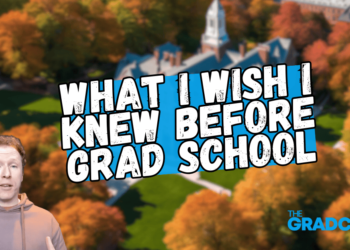I evaluated laptops for engineering students. This article focuses on my findings, specifically specifications and recommendations.
Engineers and engineering students usually rely on resource-heavy and high-powered software. This means that you’ll need to have a laptop powerful enough to run the programs you need comfortably without lagging or crashing. You’ll probably also want enough power to be able to multi-task reasonably.
But what exactly makes the best laptops for engineering students? Are these machines special? How do you know which model to buy?
Read on for my recommended laptop requirements and buying tips for the best computers for engineering students!
Disclosure: TheGradCafe is supported by its audience. When you purchase through links on our site, we may earn an affiliate commission at no extra cost to you.
- MacBook Air M2 – Best Portable Laptop for Engineering Students
- Lenovo Legion 5i Pro 2022 – Best Gaming Laptop for Engineering Students
- Dell XPS 17 – Best Engineering Student Laptop with Large Display
What Makes Laptops for Engineering Students Special?
You’re probably thinking, “A laptop is a laptop. Why can’t I just get a laptop and use it for engineering school?” Well, there’s a simple answer to that question: not all laptops will be good enough for engineering school.
But what makes laptops recommended for engineering students different? Are they special at all?
Laptops for engineering students aren’t technically special by any means. They aren’t magically different from other computers, and they aren’t exclusively used for engineering activities either. Like any other laptop, the computers recommended below can do all your general productivity tasks and schoolwork. However, the best engineering computers must be capable of running resource-intensive and high-powered software, often simultaneously.
Whether you earn an engineering degree online or attend a physical campus, you’ll need something reliable.
Thus, the difference between “normal” laptops and laptops for engineering students is that the latter requires much more powerful internals to be able to run all the resource-heavy apps engineers need. Staying on campus? Note that we also compiled a list of dorm room essentials.
The Best Laptops for Engineering Students: Our Top Recommendations
As I did with my recommendations on the best laptops for computer science, I’m compiling a list of recommended computers below. Each description also includes specs. I use these to determine the pros and cons of each. The result: The best laptops for engineering students.
1. MacBook Air M2 – Best Portable Laptop for Engineering Students
Specifications
- CPU: M2
- GPU: Integrated GPU cores
- RAM: 8GB or 16GB
- Storage: 256GB, 512GB, or 1TB
- Operating System: macOS
- Display: 15.3” Liquid Retina display; 2880-by-1864 native resolution at 224 pixels/inch
- Ports and Connectivity:
- WiFi 6; Bluetooth 5.0
- 1x MagSafe 3 charging port
- 1x 3.5mm combo jack
- 2x Thunderbolt 4 USB-C
- Battery Life: Up to 18h Apple TV playback or 15h wireless web use
- Size: 11.97” x 8.46” x 0.44”
- Weight: 2.7lbs
The MacBook Air M2 is an extremely capable machine in a slim, portable package. I recommend this one for its lightweight body and overall performance. At only 0.45” thick and only 3.3 lbs, you’ll probably hardly feel this 15” computer in your bag.
Apple’s M2 MacBook Air features practically the same internals as the MacBook Pro, with slight differences. Most notably, the Air doesn’t have any built-in cooling fans. This can be problematic when you’re doing resource-heavy tasks, as you may run into throttling, but external cooling can help. Find a full breakdown at Apple or check the current price on Amazon.
Pros
- Extremely portable
- Amazing battery life
- Powerful internals
- New for this year
Cons
- Built for MacOS, which can be restrictive
- Apple comes with a higher price tag than other brands
2. Lenovo Legion 5i Pro 2022 – Best Gaming Laptop for Engineering Students
Specifications
- CPU: 12th Generation Intel Core i7-12700H
- GPU:
- NVIDIA GeForce RTX 3050 Ti 4GB, 3060 6GB, 3070 8GB, 3070 Ti 8GB
- RAM: 16GB; 32GB
- Storage: 512GB, 1TB, 2TB
- Operating System: Windows 11 Home; Windows 11 Pro
- Display: 16.0″ WQXGA 2560 x 1600 IPS; HDR; 165 Hz refresh rate; 100% sRGB
- Ports and Connectivity:
- WiFi 6E; Bluetooth 5.1
- Battery Life: 3-5h
- Size: 14.17″ x 10.4″ x 0.78″-1.05″
- Weight: Starts at 5.49lbs
You might be surprised, but gaming laptops actually make fantastic laptops for engineering students. They have the perfect blend of power, such as strong CPUs and discrete GPUs, that most engineering students need for their studies. The Lenovo Legion 5i Pro is the perfect example.
There are some compromises, such as a not-too-sleek design, a heavier weight, and a bulkier size. Plus, the battery life is incredibly average. But for what you get, gaming laptops often provide excellent value.
Pros
- Powerful
- Discrete GPU options available
- Beautiful display is great for gaming
- Versatile machine great for work and play
Cons
- Average battery life
- Heavy
- Has a “gaming” look that’s not for everyone
3. MacBook Pro 13” (M2) – Best Mix of Power and Portability
Specifications
- CPU: M2
- GPU: Integrated GPU cores
- RAM: 8GB; or 16GB/24GB when configured
- Storage: 256GB or 512GB; or configure to 1TB/2TB
- Operating System: macOS
- Display: 13.3” Retina display, 2560 x 1600 at 227 pixels/inch, wide color P3
- Ports and Connectivity:
- WiFi 6; Bluetooth 5.0
- 2x Thunderbolt 4 USB-C
- Touchbar
- 1x 3.5mm jack
- Battery Life: Up to 20h Apple TV playback or 17h wireless web use
- Size: 11.97” x 8.36” x 0.61”
- Weight: 3lbs
Besides having some cooling fans to help prevent temperature throttling, the 13” MacBook Pro has more hours of reported battery life compared to the Air. It also has a touchbar, if that’s a feature you’re looking for!
That said, the M2 MacBook Pro 13” is an extremely capable machine that can run all your macOS-compatible engineering software. It’s well-built and durable, which means with proper care, your machine can last you several years.
I recommend this machine if you need power without compromising on portability and comfort. However, you may find yourself wishing your screen was larger — if that’s the case, try the 16” MacBook Pro below. You can read more about the MacBook Pro at Apple.
Pros
- Highly configurable
- Amazing battery life
- Still has the touchbar (though it’s not for everyone)
- Light and portable
- Cooling fans
Cons
- Only 2 ports
- Expensive
- MacBook Air is similarly powerful for a slightly lower price
4. Dell XPS 17 – Best Engineering Student Laptop with Large Display
Specifications
- CPU: 12th Generation Intel
- Core i5-12500H
- Core i7-12700H
- Core i9-12900HK
- GPU:
- Integrated Intel UHD Graphics
- Integrated Intel Iris Xe
- NVIDIA GeForce RTX 3050 4GB
- NVIDIA GeForce RTX 3060 6GB
- RAM: 8GB, 16GB, 32GB, 64GB
- Storage: 512GB, 1TB, 2TB, 4TB, 8TB
- Operating System: Windows 11 Home; Windows 11 Pro
- Display: 17”
- FHD+ 1920 x 1200 Non-Touch
- UHD+ 3840 x 2400 Touchscreen
- Ports and Connectivity:
- WiFi 6; Bluetooth 5.2
- 1x SD card reader
- 1x lock slot
- 4x Thunderbolt 4 USB-C
- 1x 3.5mm combo jack
- Battery Life: Reported up to 10h
- Size: 14.74” x 9.76” x 0.77”
- Weight: Starts at 4.87lbs
The Dell XPS 17 is an extremely capable machine, especially when configured with an i7 or the crazy-good i9-12900HK. This machine will save you a lot of money, but you can configure it with a discrete GPU so you can run any app you need.
Pros
- Large 17” display means plenty of screen real estate and less squinting!
- Plenty of ports
- Discrete GPUs available
- Decent battery life for its size and power
Cons
- Bulky/heavy
- Expensive!
- Only Thunderbolt 4 ports — no HDMI, etc
5. HP Spectre x360 16” – Best 2-in-1 Convertible Engineering Student Laptop
Specifications
- CPU: 12th Generation Intel Core i7-12700H
- GPU: Integrated Iris Xe; you may be able to find models with the Intel® Arc™ A370M GPU
- RAM: 16GB; configurable to 32GB
- Storage: 512GB, 1TB, 2TB
- Operating System: Windows 11 Pro
- Display: 16” 3072 x 1920 (3K+) IPS touch; 100% sRGB
- Ports and Connectivity:
- Battery Life: Reported up to 15h
- Size: 14.09” x 9.66” x 0.78”
- Weight: 4.45lbs
If you want a laptop with a touchscreen, the HP Spectre x360 16” is a fantastic choice. This 2-in-1 convertible machine conveniently allows you to use it as a laptop or a tablet. It’s also quite powerful thanks to its 12th Generation i7 chip, though you may have a hard time finding a model with a discrete GPU.
That said, the Intel Arc A370M GPU sometimes found in this machine is one of Intel’s very first GPUs — and it’s surprisingly good!
Pros
- 2-in-1 design
- Large, beautiful touchscreen display
- Great battery life
Cons
- Can be tough to find a model with a discrete GPU
- On the heavier side
6. MacBook Pro 16” (M1 Pro/Max) – Best Laptop for Engineers Overall
Specifications
- CPU: M1 Pro or M1 Max
- GPU: Integrated GPU cores
- RAM: 16GB; configure to 32GB or 64GB (only on M1 Max)
- Storage: 512GB, 1TB; configure to 2TB, 4TB, 8TB
- Operating System: macOS
- Display: 16.2”
- Liquid Retina XDR
- 3456 x 2234; 254 pixels/inch
- P3 wide color
- Adaptive refresh rates (120 Hz max)
- Extreme dynamic range
- Ports and Connectivity:
- WiFi 6; Bluetooth 5.0
- 1x MagSafe 3 charging port
- 3x Thunderbolt 4 USB-C
- 1x 3.5mm combo jack
- 1x HDMI
- 1x SD card reader
- Battery Life: Up to 21h Apple TV playback or 14h wireless web use
- Size: 14.01” x 9.77” x 0.66”
- Weight: 4.7 – 4.8lbs
Although the MacBook Pro 16” (and its smaller sibling, the MacBook Pro 14”) are starting to “age out,” both are still extremely capable machines that can do practically anything you throw at them. The M1 Pro chip is a powerful multi-core processor with plenty of GPU cores, and the M1 Max chip is just overkill for most.
We recommend the 16” model if you really want as much power as you can get. However, if you are willing to compromise on a few CPU cores and don’t really need the M1 Max chip, the 14” is your best bet for more portability.
Pros
- Extremely powerful machines
- Glorious color-accurate displays with HDR
- Amazing battery life
- Highly configurable
Cons
- Expensive
- The notch on the display isn’t for everyone
7. Acer Aspire 5 15.6” – Best Affordable Laptop for Engineering Students
Specifications
- CPU: 12th Generation Intel i5-1235U
- GPU: Integrated Iris Xe Graphics
- RAM: 8GB, 16GB, 32GB
- Storage: 128GB, 256GB, 512GB, 1TB, 2TB
- Operating System: Windows 10 Pro, Windows 11, Windows 11 Pro
- Display: 15.6”
- Full HD 1080p 1920 x 1080 LED IPS Display
- Ports and Connectivity:
- WiFi 6, Bluetooth 5.1
- 1x RJ45 Ethernet port
- 1x Thunderbolt 4 USB-C (supports charging and DisplayPort)
- 3x USB-A 3.2 Gen 1 (with one supporting power-off charging)
- 1x HDMI
- 1x 3.5mm combo jack
- Battery Life: Reported up to 8 hours
- Size: 14.29″ x 9.36″ x 0.7″
- Weight: Approx 3.88lbs
The Acer Aspire 5 is an excellent affordable laptop with all the ports you need to connect whatever you want. It’s a somewhat basic laptop, but that doesn’t mean you can’t do what you need with this machine. The main issue you may run into is that this laptop only has integrated Iris Xe Graphics. But if the programs you’re using aren’t too graphically intensive, you’ll most likely be alright!
Pros
- Affordable
- Decent battery life
- Has a number pad
- Tons of ports
Cons
- No discrete GPU
Engineering Laptops: The Ultimate Buying Guide
If you’re feeling intimidated and don’t know how to begin looking for the best laptop for college engineering students, I hope that this buying guide can help. Here are a few things that I would recommend you to consider before buying your laptop.
Power and Performance
The specifications you need will depend on the type of engineering you’re studying and the kind of software you’ll use. If the apps you will be using are resource-intensive and highly demanding, you’ll need a certain level of power and performance from your laptop.
CPU
Your computer’s CPU or central processing unit is its brain. The more powerful your processor, the better you’ll be able to perform the tasks you need in engineering school. I recommend using a multi-core CPU — at minimum, you’ll probably want an Intel Core i5 or the AMD Ryzen equivalent.
MacBooks are slightly different. Models released since 2020 have been using the new native Apple silicon, which is now in its second generation. Apple’s M1 and M2 ARM-based chips are incredibly powerful and energy-efficient. They’ve revolutionized laptops since their release, especially since they are optimized to work perfectly with macOS. You can choose whichever chip you prefer, and both will be powerful enough to do what you need.
GPU
Engineering software may require you to have a dedicated or discrete GPU, which is a video card fully separate from your CPU. Most laptop CPUs come with integrated graphics like Intel Iris Xe or AMD Radeon graphics, which are both good but may not be able to run all the software you need.
Thus, you’ll probably want at least an NVIDIA GeForce RTX 20-series, 30-series, or 40-series card. You can also choose the AMD equivalent.
MacBooks running on Apple silicon already have their own integrated GPU cores.
RAM
As an engineering student, you’ll want as much RAM as possible to be able to do everything you need simultaneously. We recommend a bare minimum of 16GB, but more will always be better. If you can afford 24GB or 32GB, that’d be even better. 64GB might be overkill.
Storage (SSDs)
Engineers (and engineering students) often work with tons of files and programs. And some of these files are going to be very, very large. This translates to a need for plenty of storage space.
The absolute minimum amount of storage I would recommend for engineering students is 512 GB. Having this much can allow you to install everything you need with a little extra room for storing your files and projects. However, 1TB+ of storage would be more comfortable. And if you run out of space, you can always supplement with external or cloud storage.
Additionally, when given the choice between hard disk drives (HDDs) and solid state drives (SSDs), I recommend SSDs as they are faster and less delicate. To help you, we’ve only included laptops using SSDs in our recommendations below.
Operating System
When choosing the best laptop for engineering school, it’s a good idea to consider which operating system you need. The best way to do this is to look at the programs you’ll need to check whether they’re compatible with your chosen OS. Most apps used in engineering will work with Windows or Mac, so you will most likely need to choose your preference between the two.
Display
Some engineering students will require color-accurate displays for the work they have to do. If this is true for you, you may want to look into buying laptops with good color reproduction.
Another thing to consider is the actual screen size. Laptops come in various sizes, with common ones being 13”, 14”, 15”, and 17”. The larger the display size, the more room there is for powerful internals. Thus, it’s common to see the more powerful laptops having 14” or 15” displays.
Finally, there’s the resolution, which in my opinion, comes down to personal preference. FHD (1920 x 1080) is the minimum I would recommend. If you’d like nicer, smoother-looking text and images, you can choose a higher-resolution screen.
Ports and Connectivity
Pretty much all laptops nowadays have WiFi and Bluetooth. However, if you need other connectivity options, there’s 5G/LTE, which is available in some models. You’ll pay a premium for this extra connectivity, however, so it may be better to just use your phone as a hotspot and connect via WiFi instead if you really need internet on the go.
Ports are another thing you may want to consider. Some laptops have limited ports — for example, some MacBook models only have two ThunderBolt 4 USB-C ports, meaning you’ll need USB hubs or dongles if you want to plug more in.
Portability
As portable computers, laptops should be easy enough to carry around with you wherever you need to go. Consider things like size, weight, and battery life. Choose a machine that suits your needs!
Why Trust Us?
Our primary aim is to help our readers succeed in their academic goals. With this in mind, I strive to deliver good and valuable reads that deliver accurate information. Additionally, I always do my best to provide only the best recommendations, whether they’re for the best laptop for a mechanical engineering student, the best laptop for a software engineering student, or the best computer for engineering students.
How We Selected the Best Engineering Laptops
I couldn’t just choose any laptops and throw them together in a list — I wanted to give you the most valuable advice we could. To meet this goal, I followed some strict standards as I selected the best laptops for mechanical engineering students and the best laptops for engineering students overall.
Here’s what I did:
- I looked at and compared benchmarks to ensure that each machine is capable of performing the tasks it’d be required to do
- I looked for desirable specifications and features, such as color-accurate displays, powerful performance, good battery life, and so on
- I ensured that each laptop came from a reliable manufacturer that offered support and updates as needed
- I considered each laptop according to our buying guide above
Beyond the steps above, I also considered laptops at various price ranges. Additionally, I made sure to ask current engineering students and working engineers about their preferences and recommendations.
Frequently Asked Questions
Do engineering students need a powerful laptop?
Yes. Laptops for engineering students need to be powerful because engineers rely on various software and apps that require significant power. Any college or grad student will need a computer or tablet to perform general productivity tasks. However, engineering students also need to run resource-intensive software like CAD apps. Thus, their laptops must have enough power to run the required software comfortably.
What type of computer is best for engineering students?
The best computer for engineering students depends on their specific needs. However, gaming laptops often have enough power to run all the programs engineering students need without a fuss. Alternatively, students can choose
Are Apple laptops good for engineering students?
Apple’s MacBooks have always been a favorite for creative professionals and students thanks to their compatibility with many industry-leading tools. The same can be said about architects and engineers. MacBooks have always been great for engineers, but they’re now even better thanks to the more powerful and efficient M1 and M2 chips. The only issue might be that some software may not yet be 100% compatible with the new Apple silicon, so double-check before you commit!
Conclusion
When it comes to choosing the best laptops for engineering students, it’s vital to look at the recommended specifications for each of the programs you’ll need to rely on during your education. You can buy any laptop for graduate students, for example, but it won’t always be sufficient for your needs.
Selecting a computer with powerful enough internals will guarantee that you can run all your required apps reliably and comfortably — meaning no lag, freezing, or crashing. After all, you don’t want to lose your work from a crash or have your work take forever to render.
I hope that my buying guide and recommendations have helped you find the right laptop for your needs. If you think I have missed a laptop that should be on this list, let me know in the comments below!
Are you considering getting an iPad to complement your work and study setup? Check out the best iPads for students.
Chriselle has been a passionate professional content writer for over 10 years. She writes educational content for The Grad Cafe, Productivity Spot, The College Monk, and other digital publications. When she isn't busy writing, she spends her time streaming video games and learning new skills.